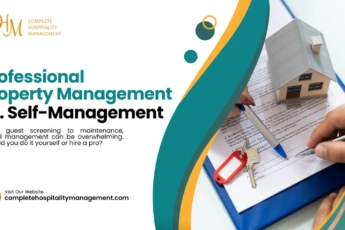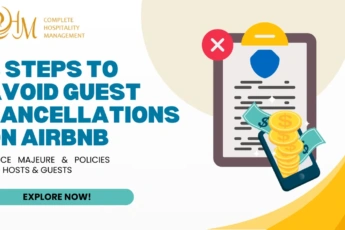How to Take Great Airbnb Photos – Requirements, Tips & Tools to Get More Bookings
Great Airbnb photos in a listing are the real estate engine. An apartment on a popular web resource goes unnoticed without them. This issue is best addressed with a professional photographer. This article will tell you why it is worth doing and how to photograph the property correctly.
Importance of taking great
Airbnb photos
High-quality photos are crucial for Airbnb listings. They sell three times faster than regular ones and guests typically prioritize visuals over text. So, it’s essential to pay attention to your photos to attract potential guests and increase bookings.
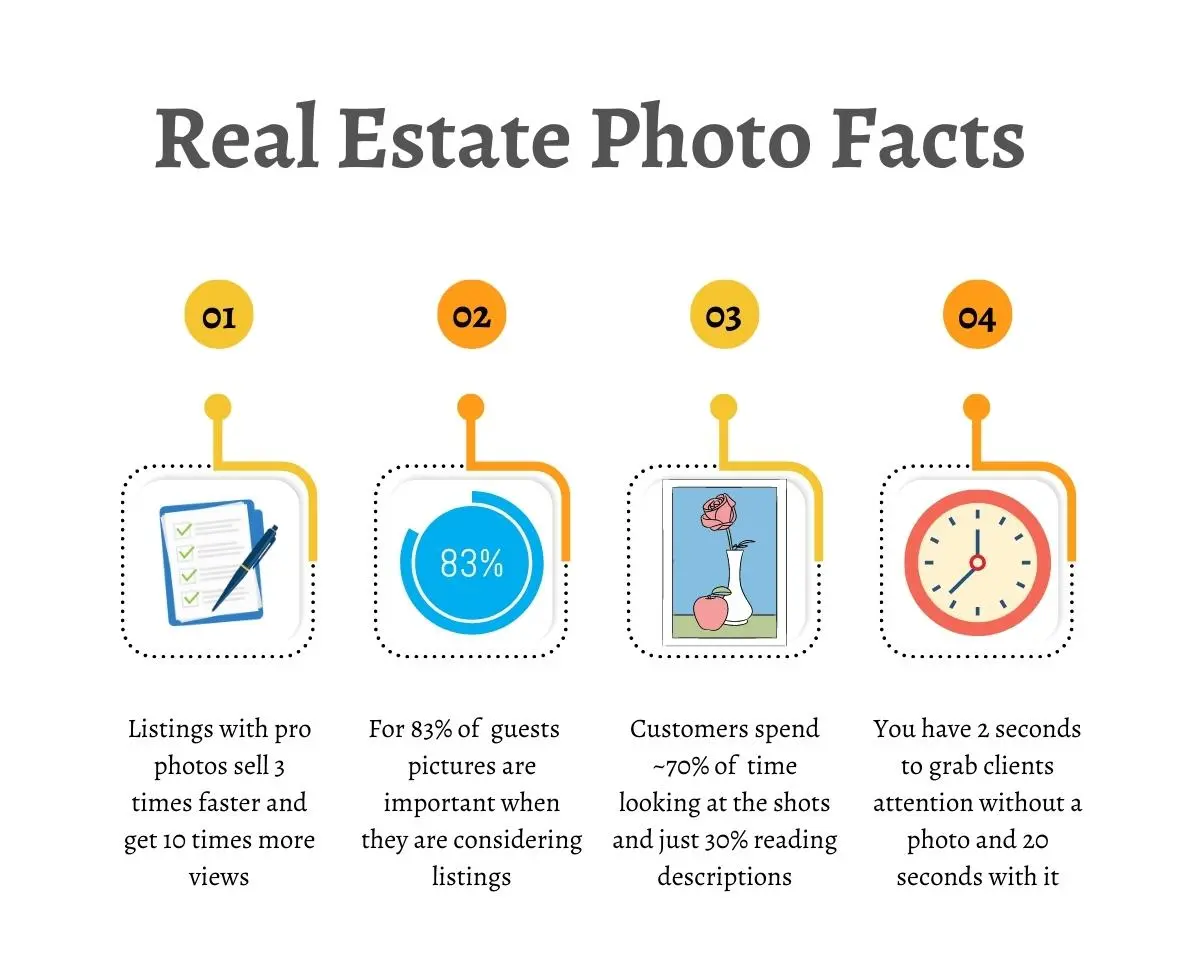
Importance of Qualitative Airbnb Photos
Additionally, with great photo shots, you are able to:
- Attract guests. High-quality photos are the first thing potential clients will see when browsing Airbnb. Customers are less likely to book your property if your photos are unappealing.
- Set expectations. Accurate photos are a must for Airbnb listings. Guests expect to get what they see in the photos when they book with you, and misleading photos can lead to disappointment upon arrival.
- Differentiate from competitors. There are many real estates, and good Airbnb photos in your listing can help your property stand out.
- Set higher rental rates. Listings with high-quality photos tend to command higher rental rates than those with poor-quality ones. Guests pay more for clean, comfortable, and well-maintained accommodations.
- Get better online visibility. Airbnb’s search algorithm considers the quality of your photos when determining search results. Listings with great photos are more likely to appear at the top of search results.
Examples of how good photos can make a difference in attracting guests
| Property | Bad Photos | Good Photos |
| Beach House | Dark and blurry photos that don’t show the view | Bright, sunny photos that showcase the beach and ocean view |
| Urban Apartment | Cluttered and unclean photos that make the space look small | Clean and decluttered photos that use wide-angle shots to make the space look larger |
| Mountain Cabin | Poorly lit photos that don’t capture the cozy atmosphere | Warm and inviting photos that showcase the fireplace and other unique features |
As you can see, good photos can make a big difference in how potential guests perceive your property: you can easier attract more guests and set yourself apart from the competition.
The list of Airbnb photo requirements
Before taking photos, be sure that the images for your listings meet all the requirements of Airbnb. Follow recommendations on the photo resolution, filter usage, high quality, minimum quantity of collages, and no logos.
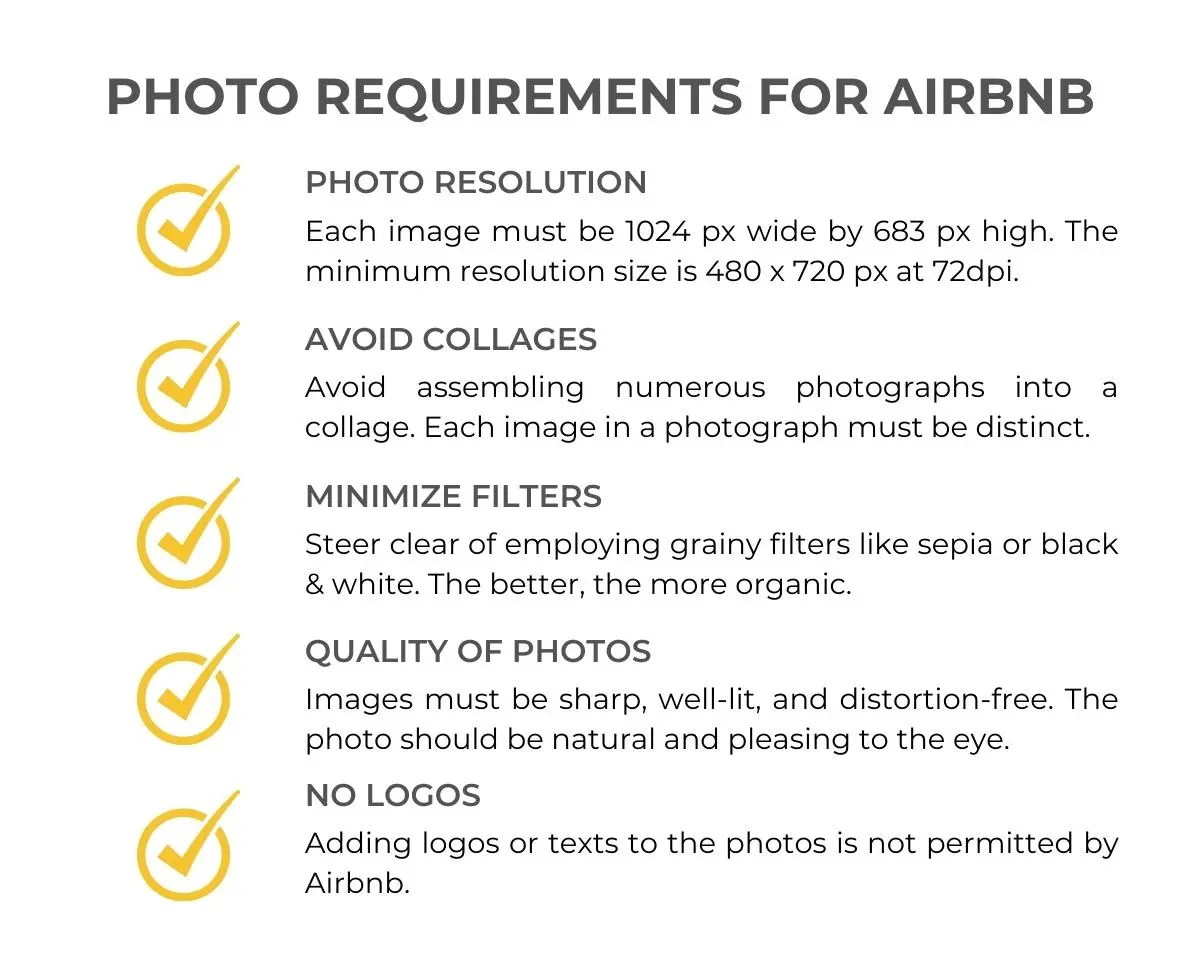
5 Main Photo Requirements of Airbnb
We can take control of photos of your properties: selection of the best photos, their order in the listing, and captions. In addition, we will analyze competitors, develop promotion strategies, price recommendations, and much more. The full list of everything you can get is here in our airbnb profile solutions.
How to prepare Airbnb property
for photography
Often, owners consider this step optional. But the tattered corners, scattered toys, or things make the atmospere sloppy and repulsive. Try to avoid this.
What should be done before taking photos
Remember to prepare your property before pro photography. It is crucial if you want to get ideal imagines that will work on listings.
- Do a general cleaning. It just seems that there are no fingerprints on the mirrors, a dirty jamb, and a stained faucet. Shining glass, shiny handles – all this adds a sense of comfort and attractive novelty;
- Remove visual noise. What may seem cozy in ordinary life is distracting in the photo. The more things, the more clutter. It is better to remove everything: spices, rags, detergent, towels;
- Arrange textiles. Remove bedspreads from sofas, steam the curtains (so that they are even, not wrinkled), lay clean/new linen on the bed (not wrinkled, ironed);
- Remove as many things in the hall, bedroom, and office, from the shelves, sideboard, etc.
People love new, clean, beautiful things. Create the impression that no one has lived in the property. Do cosmetic repairs if needed. It is not costly but brings potential customers and raises the price.
What you can leave in the property
Some things that can be left in your accommodation, depending on the context, might include:
- Atmospheric things. For example, in the office, you can leave several books on the shelf. If they are in the same covers (in the same style), not shabby;
- Green accents most often look harmonious and peaceful. It is considered to be one of the most pleasing to the eye, with soothing colors. Plants can be placed in an empty corner to balance the composition;
- Paintings and photos on the walls (behind them, you can hide stains on the wallpaper).
Your choice of items to leave in your accommodation should reflect your personal preferences and the context. The goal is to create a comfortable and inviting space that reflects your unique personality.
The right light for getting insane
Airbnb photos
Light can enhance the quality of your photos and potential clients’ perception of the property. By considering the type of light you’re using and experimenting with different angles and positions, you can create beautiful and inviting photos that will help attract guests to your Airbnb listing.

Lighting Comparison for Getting Great Airbnb Photos
Natural vs artificial light for property photos: pros and cons
| Type of Light | Things to Consider | Pros | Cons |
|---|---|---|---|
| Natural Light | Time of Day, Direction of Light, Weather Conditions | Provides a soft, natural-looking light; can create a warm and inviting atmosphere | Can be inconsistent and unpredictable; may require waiting for the right conditions; may be affected by weather conditions such as clouds or rain |
| Artificial Light | Type of Light Source, Color Temperature, Positioning | Provides consistent and controllable light; can be used to highlight specific features or areas | Can create harsh and unnatural-looking light; may require additional equipment or setup time; may not be practical for large spaces or exteriors |
Additional light sources for qualitative photos
Extra lighting in your property is especially needed during the photography if:
- There is not enough natural light or other light sources that are in the room (sconces, chandeliers, etc.);
- The room has no windows (for example, bathroom, toilet, dressing room).
Examples of light modifiers and their benefits
| Light Modifier | Description | Benefits |
|---|---|---|
| Softbox | A rectangular or square-shaped box with a diffusing material on the front that softens and diffuses light. | Soft and even lighting; helps reduce harsh shadows; easy to use and adjust. |
| Octobox | A type of softbox that is octagonal in shape; provides a wider and more natural-looking spread of light. | Soft and even lighting; natural-looking catchlights in the eyes of the subject. |
| Umbrella | A reflective or shoot-through modifier that attaches to a light source and spreads or reflects light. | Easy to set up and use; provides a quick and easy way to add extra light to a scene. |
| Camera Flash | A portable flash unit that attaches to the camera or is triggered wirelessly. | Offers a convenient solution to add more light to a scene; it is portable and simple to operate. |
Before a photoshoot, evaluate the quality and intensity of the light. Find areas to highlight. Examine the room where the shooting will be carried out to determine what modifiers are needed.
How to choose the right angle
for photos
There are some types of photos but traditionally, only two ones are taken:
- one point perspective;
- two point perspective.
Recommendations for taking photos from different perspectives
Both types you can use for capturing different aspects of a property. Ultimately, the right angle for photographing a property will depend on the specific features you want to highlight and the overall impression you want to create.
Variety of photography perspectives and guidance
| Type of Photo | Description | Best for | Tips |
|---|---|---|---|
| One Point Perspective | This photo is taken parallel to a wall, with the camera facing straight ahead. | Showcasing wall textures, patterns, and colors; highlighting artwork or decor on the wall. | Use a tripod to keep the camera steady and level; pay attention to lighting to ensure the wall’s textures and colors are accurately captured. |
| Two Point Perspective | This type of image is taken from a corner of a room, with the camera facing diagonally towards two adjacent walls. | Showcasing the overall layout of a space; highlighting furniture, fixtures, and unique architectural features. | Use a wide-angle lens to capture as much of the space as possible; remove any clutter or unnecessary items from the frame; ensure that the lighting is even throughout the room. |
If you would like help with choosing the right photos, their order, and description, as well as analyzing and setting up Airbnb listings in general, you can contact us and consider our airbnb optimization offer.
Reasons to hire a professional
photographer
The direct impression of beautiful photos on Airbnb increases bookings by 20%, as evidenced by the following figures from the Airbnb site.
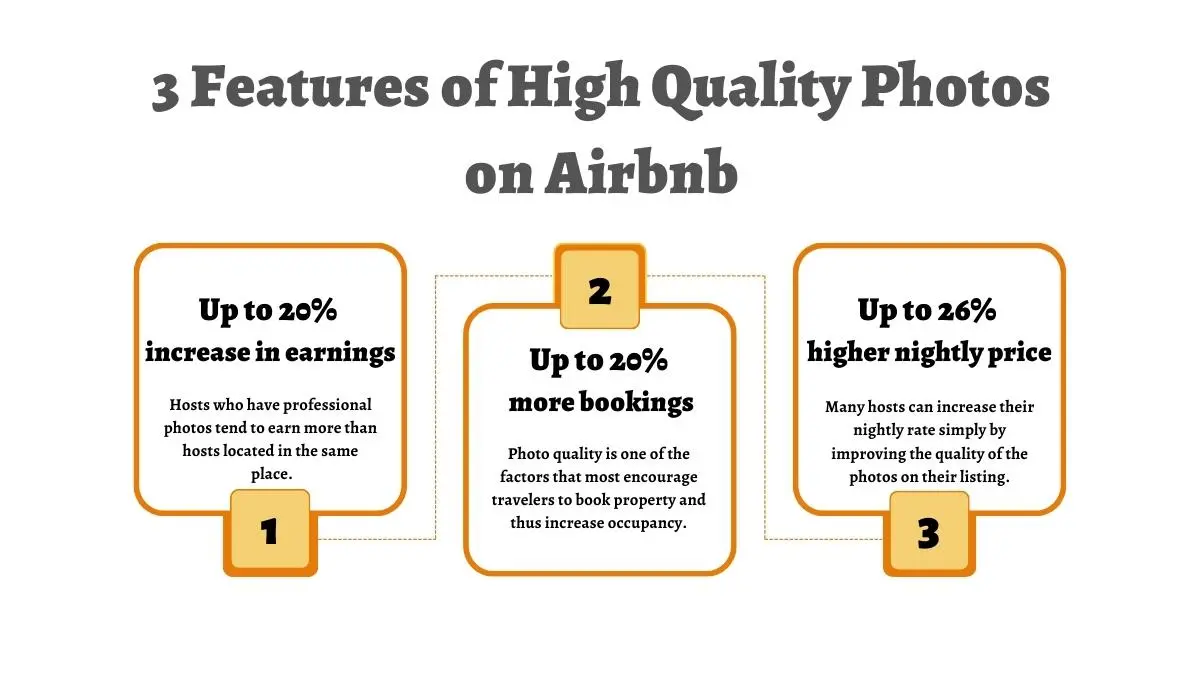
3 Main Features of Using Best Airbnb Photos in Listings
These numbers are indicative of a fundamental problem: professional photographers are a must to help your property be on the top of the Airbnb search. They also can:
- Correctly set the light, pick up winning angles and take attractive photos of the room.
- Notice the shortcomings that should be eliminated.
- Take the right lens and take a beautiful photo of even a small or very dark room.
For the service of video and photography of your property, you can contact us. A professional approach directly affects your property nightly price on average by 26%. This is a given that should not be taken lightly.
More tips for taking the best
Airbnb photos
Remember, great photos can make all the difference in attracting potential guests and ensuring a successful booking. Here is some advice for this:
- Use props to fill empty spaces;
- Consider wide-angle lens while taking pictures;
- Aerial photos or videos can showcase the exterior of your property and its surroundings;
- Ensure all the vertical lines are not littered in one direction;
- Presence effect (neatly opened magazine on a glass table, a plaid on the sofa, etc);
- Avoid angles that will greatly distort the size of objects;
- Make close-up shots of details;
- Capture the local area (restaurants, parks, beach)
- Take extra shots outside (entrance, front door, courtyard, balcony);
- Show off your amenities (a pool, hot tub, BBG, hair dryer);
- Use descriptive captions that highlight the features and benefits of your property.
- Update pics regularly if you make any changes.
Pay attention to the photos of competitors close to you and already successful on Airbnb. They probably have only pics, causing delight and admiration. Consider the shooting quality, details, number of photos, order, and placement.
Top 9 tools to get great
Airbnb photos
Most phone cameras can capture high-res pics. But having tools is helpful if you opt to take the DIY approach. Your images can be polished and sharpened using many editing tools.
Overview of Top Photo Editing Apps: Features, Pros, and Cons
| App | Features | Pros | Cons |
|---|---|---|---|
| Adobe Lightroom | Advanced editing tools, support for RAW files, cross-device syncing |
– Offers professional-grade editing tools – Provides presets for one-click editing – Integrates well with other Adobe products |
– Expensive subscription model – Steep learning curve for beginners – Requires a powerful device to run smoothly |
| VSCO | Beautiful filters, simple interface |
– Offers a wide range of unique and stylish filters – Easy-to-use interface – Social features that allow you to share and discover new content |
– Limited editing tools compared to other apps – Some filters require a paid subscription |
| Snapseed | Comprehensive editing tools, advanced features |
– Wide range of editing tools for precise adjustments – Advanced features like selective adjustments and curves – Completely free to use without any ads or watermarks |
– Interface can be overwhelming for some users – No option for batch editing |
| Canva | Design tools, templates for social media graphics |
– Offers a range of design tools for creating graphics and social media posts – Provides templates for easy editing and customization – Free to use with the option to upgrade for additional features |
– Limited photo editing tools compared to other apps – Some features require a paid subscription |
| Afterlight | Wide range of editing tools, filters, and textures |
– Offers a wide range of editing tools and features – Provides a large selection of filters, textures, and overlays – Easy-to-use interface |
– Some features require a paid subscription – No option for batch editing |
| Pixlr | Comprehensive editing tools, layers support |
– Offers a wide range of editing tools and effects – Supports layers for advanced editing – Free to use with the option to upgrade for additional features |
– Interface can be overwhelming for some users – Some features require a paid subscription |
| Photoshop Express | Wide range of editing tools, Photoshop integration |
– Offers a wide range of editing tools and features – Integrates well with other Adobe products – Easy-to-use interface |
– Some features require a paid subscription – Limited support for RAW files |
| Fotor | Comprehensive editing tools, design features |
– Offers a wide range of editing tools and effects – Provides design features for creating graphics and collages – Free to use with the option to upgrade for additional features |
– Interface can be overwhelming for some users – Some features require a paid subscription |
| PicsArt | Comprehensive editing tools, social features |
– Offers a wide range of editing tools and effects – Provides social features for sharing and discovering new content – Free to use with the option to upgrade for additional features |
– Interface can be overwhelming for some users – Some features require a paid subscription |
As a conclusion
As we see, the impressive Airbnb photos do increase the number of bookings at times. This is not surprising – today’s guests choose with their eyes. And whether you like it or not, if your goal is a profitable real estate business, you at least need to invest in getting noticed – in high-quality photos.
Frequently Asked Questions
Related to the Creation of the Best Airbnb Photos
1. What photo is best for Airbnb?
The ideal image for an Airbnb is a top-notch, well-lit photo that depicts the rented-out area. It should highlight the property’s unique qualities, such as a breathtaking view or unusual architectural aspects, and inform potential guests about what they can expect from their stay in your property.
2. How do I make good pictures for Airbnb?
Here are some tips on how to make good pictures for Airbnb:
- Use natural lighting;
- Make sure the room is clean and tidy;
- Use a wide-angle lens;
- Capture unique features like views and amenities;
- Take pictures of the surrounding area;
- Use a tripod;
- Take multiple shots from different angles;
- Edit your photos to enhance their quality.
3. How many pictures are good for Airbnb?
For each listing, Airbnb allows hosts to post up to 50 photos. You don’t have to use all 50 images to promote your Airbnb home, though. The size and attributes of your home will determine how many photos you need to use. Generally speaking, 20–30 photographs is a reasonable target range.
4. Should you get professional photos for Airbnb?
Investing in professional photography can help your Airbnb stand out from the crowd and give visitors a more accurate and appealing portrayal of your home. Also, since they convey the impression of a high-quality house, good images can help you charge more for your Airbnb.
Professional shots can be pricey, so you might want to take your own pictures if you’re just starting out as an Airbnb host or have a tight budget.
5. What should be your first picture in Airbnb?
The first picture of an Airbnb should be high-quality, and eye-catching showcasing the property’s best features and making a great first impression.
6. Should Airbnb photos be portrait or landscape?
Both portrait and landscape orientation can work well depending on the photo’s subject:
- If it is tall and narrow, such as a floor-to-ceiling window or a staircase, a portrait orientation may be more appropriate. On the other hand, if the subject is wide and expansive, such as a large living room or outdoor space, landscape orientation may work better.
- A mix of portrait and landscape photos can provide variety and keep the listing visually interesting. Consider using both orientations to showcase different aspects of the property.
- Ultimately, the most important factor is the quality of the photo. Make sure the photo is clear, well-lit, and showcases the property in the best possible way, regardless of the orientation.
7. How do I arrange my Airbnb photos by room?
To arrange your Airbnb pictures by room, you can follow these steps:
- Take high-quality photos of each room in your Airbnb listing. Make sure to capture each room’s best angles, lighting, and features.
- Organize pics by room. You can create separate folders on your computer or smartphone for each room.
- Choose main room photos. This should be the photo that best showcases the room and makes it look inviting.
- Edit your photos if necessary. You can use photo editing software to adjust your photos’ brightness, contrast, and color balance.
- Upload your photos to your Airbnb listing. When you upload your photos, you can add captions and rearrange the order of your photos.
- Arrange imagines by rooms. You can do this by dragging and dropping the photos into the correct order. Make sure that each room’s photos are grouped.
- Preview your listing to make sure everything looks good. You can do this by clicking on the “Preview” button on your Airbnb listing.
8. Why are my photos blurry on Airbnb?
There could be a few reasons why your photos are blurry on Airbnb:
- If your photos are of low quality, they will appear blurry when uploaded to Airbnb. Ensure your photos are high-resolution and have a minimum size of 1024 x 683 pixels.
- When you upload photos to Airbnb, they are compressed to reduce the file size. This compression can cause a loss of image quality, resulting in blurry photos.
- If you have a slow internet connection, the photos may not load properly, resulting in blurry images.
- It’s possible that there was an issue with the uploading process, resulting in the photos appearing blurry.
If you can’t fix the problem of blurry photos, you can contact Airbnb’s support team for further assistance.
9. What is the minimum number of photos for Airbnb?
There is no specific minimum number of photos required for an Airbnb listing, but Airbnb recommends adding at least 10 to 15 high-quality photos to showcase your space and help guests make an informed decision.
Keep in mind that guests rely on photos to make their booking decisions, so the more photos you have, the better. Additionally, having high-quality photos can increase the perceived value of your listing and attract more bookings.
10. Can you have people in your Airbnb photos?
Yes, you can include people in your Airbnb photos, but it’s important to get their permission before doing so. It’s important to note that if you are including people in your Airbnb photos, it’s best to make sure they are not the main focus of the photo.
11. How important are the pictures on Airbnb?
High-quality photos that accurately represent your listing can help guests visualize themselves in your space and better understand what it would be like to stay there. The photos should showcase the best features of your listing, including the bedrooms, bathrooms, living room, kitchen, and any other unique or noteworthy features.
12. Should I do an Instagram for my Airbnb?
By creating an Instagram account for your Airbnb, you can:
- Increase visibility. Instagram is a popular social media platform, so having a presence can increase your visibility and reach a wider audience.
- Showcase your space. On Instagram, you can share photos and videos of the bedrooms, living room, kitchen, and outdoor spaces, as well as any unique or noteworthy features.
- Engage with guests. Instagram allows you to engage with potential and current guests, answer questions, and provide updates about your listing. You can also share guest photos and reviews, which can help build social proof and encourage more bookings.
- Highlight the local area. By sharing photos and information about local restaurants, bars, and attractions, you can help guests plan their stay and create a more memorable experience.
Remember that managing a social media account can be time-consuming, so ensuring you have the time and resources to do so effectively is crucial.
13. What makes an Airbnb Instagrammable?
An Airbnb space is considered Instagrammable when it has visually appealing features that guests would want to photograph and share on social media. Here are some tips:
- Distinctive and stylish decor like exciting textures, patterns, and colors can make your space stand out.
- Natural light is often the best choice for photography, so consider opening up curtains or blinds to let in as much light as possible.
- Airbnb spaces with great views are often considered Instagrammable. If your space has a beautiful view, highlight it in your photos.
- Unusual artwork can add character and personality to your Airbnb space. Consider displaying fascinating and eye-catching pieces that guests will want to photograph.
- Outdoor spaces, such as gardens, patios, and balconies. Ensure your outdoor space is well-maintained and includes seating areas, plants, and other decorative elements.
- Amenities such as a swimming pool, hot tub, or sauna. Highlight these amenities in your photos to attract more bookings.
Updated on: . Author: