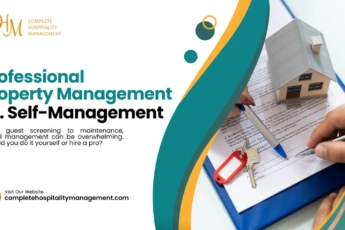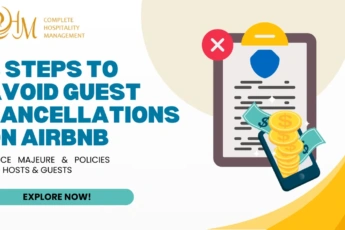How to Deal With Airbnb Cancellations in 2025 – Force Majeure & Policies for Hosts and Guests
Cancellations of reservations on Airbnb can occur for a variety of reasons, such as unforeseen circumstances, double bookings, or inappropriate requests. To provide flexibility, Airbnb offers several cancellation plans with different conditions to protect both hosts and guests.
To prevent abuse, Airbnb has implemented a penalty system to discourage hosts from canceling reservations frequently or unjustifiably. Since 2022, the penalties for cancellations by owners are now higher to strengthen this protection.
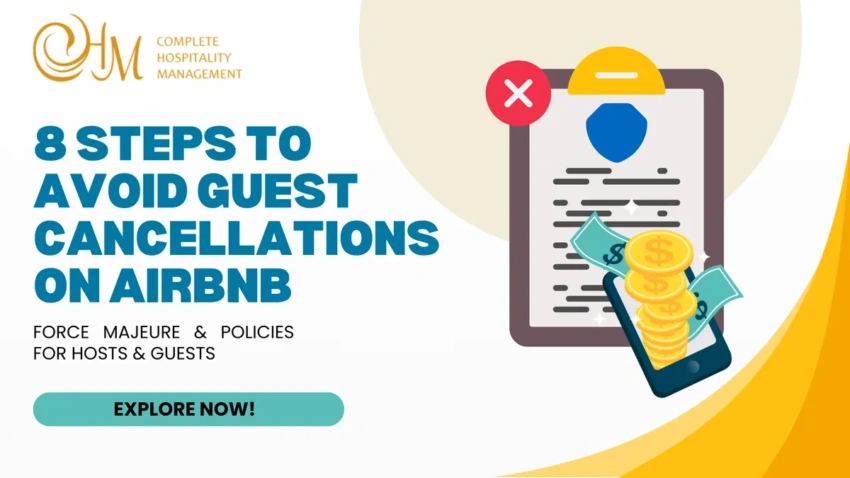
8 steps to avoid guest cancellations on Airbnb
Consequences of Canceling a Reservation on Airbnb
Airbnb has recently revised its penalty policy for reservation cancellations. Hosts who cancel a reservation can now be charged a fee that starts at $50 and can go up to $1,000, depending on the amount and cancellation date. This fee is deducted from the host’s future payments.
Previously capped at $100, the maximum cancellation fee has been significantly increased to discourage frequent and unjustified cancellations. This measure aims to penalize last-minute cancellations further, especially those made after guests have arrived, and to discourage inappropriate host behavior.
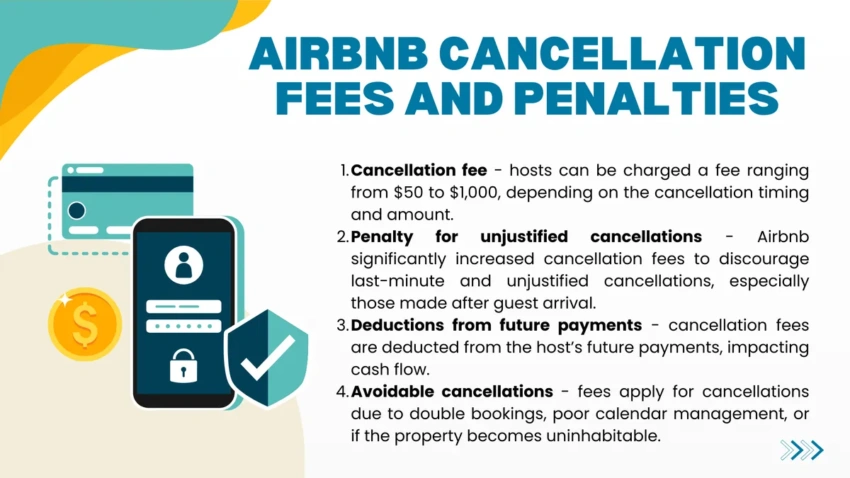
Airbnb fees if you cancel a reservation on Airbnb
Airbnb applies this fee when the cancellation is deemed avoidable, for example, in the case of a double booking due to poor calendar management, or if the host cancels to accommodate other guests, or if the property is deemed uninhabitable.
Penalties for a booking cancellation on Airbnb
You should know that, except for reasons of force majeure, vacation rental platforms will usually apply a penalty for canceling a reservation. Therefore, it is important that you know the refund and return policies of each one. These penalties can be monetary, but also positioning and restrictions on the platforms for a certain time.
On Airbnb you can only get (and keep) your SuperHost status if you have a cancellation rate of less than 1% during the last year. Airbnb wants its Superhost hosts to transmit security and confidence to their guests, and the absence of cancellations is a good way to achieve this.
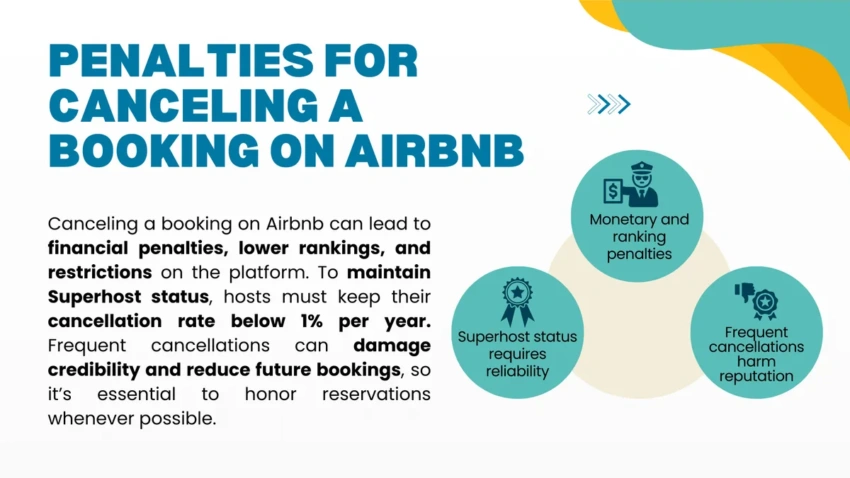
Airbnb penalties in case of cancellations
But don’t panic! The most serious consequences will only occur if you cancel repeatedly during the same year. Keep in mind that it is a bad image for the platforms, but also for the guests, it is reasonable that there are sanctions to prevent owners from wanting to cancel frequently.
If you have your own vacation rental website and you have to cancel through this channel, it will be much easier for you to manage it since it depends on you, and you will not suffer penalties.
Double bookings problem on Airbnb
Double bookings are a major problem for hosts as they can result in significant costs and inconvenience for guests. To avoid these situations, using an Airbnb channel manager software or hiring a personal Airbnb manager is particularly useful.
A channel manager tool will allow you to synchronize booking calendars across multiple platforms, including Airbnb, ensuring that availability is up to date in real time. And your personal manager will handle bookings, guest communication, cleaning, maintenance, pricing, and legal compliance to maximize revenue and guest satisfaction.
What Are the Airbnb
Cancellation Policies?
Airbnb offers four types of cancellation policies, each with its own rules and implications for hosts and guests. These policies apply to short-term stays (fewer than 27 consecutive nights).
Here is a summary of the different cancellation policies for hosts on Airbnb:
Details of cancellation policies on Airbnb
| Policy | Full refund until | Partial refund | No refund if canceled |
|---|---|---|---|
| Flexible | 24 hours before check-in | N/A | Less than 24 hours before check-in |
| Moderate | 5 days before check-in | N/A | Less than 5 days before check-in |
| Firm | 30 days before check-in | 50% refund if canceled 7–30 days before check-in | Less than 7 days before check-in |
| Strict | 48 hours after booking (if booked at least 14 days in advance) | 50% refund if canceled at least 7 days before check-in | Less than 7 days before check-in |
| Non-Refundable | No refund at any time | N/A | Anytime after booking |
| Long-Term (28+ Days) | 48 hours after booking (if booked at least 28 days in advance) | First 30 nights non-refundable after check-in | Anytime after check-in |
| Super Strict 30 Days | 30 days before check-in | 50% refund if canceled at least 30 days before | Less than 30 days before check-in |
| Super Strict 60 Days | 60 days before check-in | 50% refund if canceled at least 60 days before | Less than 60 days before check-in |
Each type of cancellation policy allows you to adapt to the specific needs of hosts and guests while offering a balance between flexibility and financial security.
How to Cancel an Airbnb Reservation?
As a host, you may exceptionally have to cancel a reservation. The guest will then receive a full refund or a credit for a future reservation depending on the cancellation policy you have chosen.
On the Airbnb portal, to cancel a reservation, simply follow these steps:
- In your, go to the “Today” section
- Then click on “Show all” in Reservations.
- Select the reservation you want to cancel.
- Click on the menu indicated by three dots and select “Modify or cancel” to begin the cancellation procedure.
Please note that if the arrival of travelers is scheduled within the next 24 hours, you may not be able to cancel via the Airbnb platform and will then have to contact customer service to manage your cancellation.
Reservation Cancellations & Consequences for Hosts
As we explained at the beginning of the chapter, canceling a reservation is not without consequences. It is therefore important to ensure that you can cancel within the framework of Airbnb’s conditions in order not to receive a large penalty. These penalties may include:
- Cancellation fees. Airbnb will charge a fee on your next payout based on the amount of the reservation and how far in advance you cancel
- Calendar lock. Your booking calendar may be blocked for the dates of the original stay, preventing you from accepting a new booking.
- Posting a guest review. If you cancel on the day of arrival or later, guests who have booked may leave a negative review on your page, which is something you want to avoid.
- Suspension and deactivation of your account. If you have made 3 or more reservation cancellations in a year, Airbnb reserves the right to deactivate your listing.
- Superhost status. To keep your SuperHost badge, you must ensure that you maintain a cancellation rate of no more than 1% on all your listings.
Force Majeure Cancellations on Airbnb
In some exceptional cases, Airbnb may allow you to cancel a reservation without fees. Here are the reasons why you can cancel without negative consequences as a host:
- A situation beyond your control, such as major damage to the property, emergency repairs (gas leak, water damage, etc.), or serious illness.
- Evidence that a guest intends to violate a house rule or a condition specified in the listing, host an unauthorized party, or violate Party & Event Policy.
- An extraordinary circumstance, or force majeure, such as a public health emergency declared by authorities or government travel restrictions.
If any of these reasons justify the cancellation, the host may be required to provide proof. For example, for emergency repairs, photos, videos, or other documentation may be required. In the case of serious illness, a doctor’s note will be required.
Force majeure events on Airbnb
Airbnb has a force majeure policy called “Major Disruptive Events Policy” that makes it easier to cancel a reservation because it overrides the usual cancellation policy. Hosts affected by an event covered by this policy can cancel without worry. However, some penalties may still apply, such as blocking the dates originally reserved on the calendar.
Airbnb’s force majeure policy covers the following events:
- Health emergencies and epidemics
- Natural disasters
- Government restrictions or changes to travel
- Military operations and other conflicts that endanger civilians
- Major outages of water, electricity, or heating services
Any other event is excluded and will therefore not be covered by Airbnb’s cancellation policy in the event of extraordinary circumstances.
Airbnb Cancellation Policy Changes
If you want to make changes to your Airbnb cancellation policy, do the following:
- Go to the “Listings” portal, then select the one you want to change;
- Then click on “Booking Settings”;
- Under the Policies tab, click on “Cancellation Policies” and then on “Edit”;
- Here, you will be able to select the cancellation policy you prefer before clicking on “Save”.
Note! Please note that the changes you make to your cancellation policy only apply to future bookings; they will not apply to bookings that you have pending or that are already accepted.
No host wants to deal with cancellations or be forced to cancel bookings that have already been confirmed. That’s why it’s essential to have a clear and appropriate policy in place, as well as to understand how to handle these situations. We hope you found this chapter helpful. Feel free to download the complete guide below to discover all the tips and tricks to manage your Airbnb like a pro.
8 Steps to Avoid Guest
Cancellations on Airbnb
Receiving cancellations on Airbnb from guests is a huge setback. The equation is simple: less occupancy means less profits because, for a vacation rental, an empty room means a loss of money.
It doesn’t matter if you immediately re-list your property after receiving the cancellation because you won’t be able to recover the time and money that it took you to make up for that failed booking.
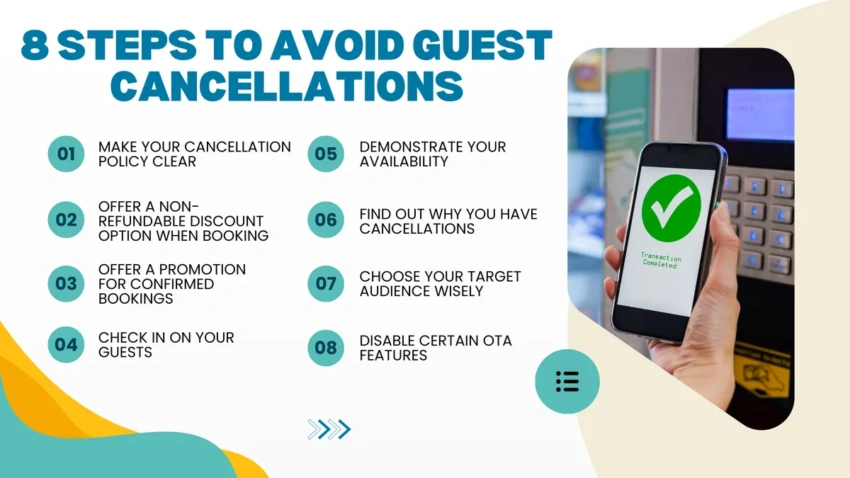
How to avoid Airbnb cancellations
On top of all this, you have to add the pressure and the added workload that comes with receiving a cancellation. Not only do you have to manage all the last-minute paperwork, but you’ll also have to update your new availability on all your calendars (on your website and on the various OTAs) so you don’t miss out on the opportunity to get guests for those dates.
Using a vacation rental channel manager, which allows you to sync all your calendars on external channels automatically, is a great way to avoid headaches. However, it doesn’t exempt you from giving 100% to avoid cancellations. Let’s see what you can do as a host!
1. Make your cancellation policy clear
First, you need to be clear about your Airbnb’s cancellation policy. If you decide to include a deadline for canceling reservations, as many property owners do, make sure you make it very clear to your guests.
One of the best ways to do this is by setting a special policy and clearly indicating everything in the house rules (especially regarding check-in and check-out), which will detail in advance what guests’ responsibilities are in the event of a no-show or cancellation.
On the other hand, nothing irritates guests more than being hit with unexpected charges, regardless of whether you’re absolutely right. So, if your guests are required to pay a cancellation fee after certain dates, make sure you communicate this clearly.
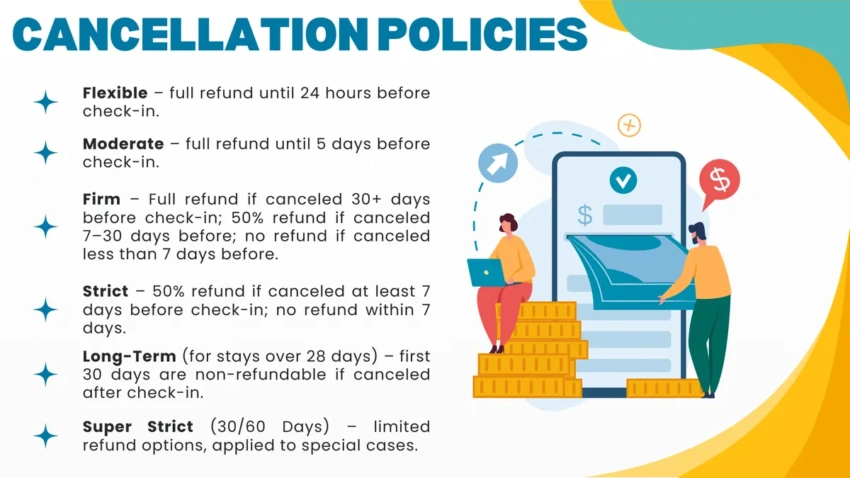
Details of cancellation policies on Airbnb
Airbnb offers a range of cancellation policies, from flexible to super strict. The cancellation policy will apply the corresponding cancellation fees, which will help you minimize the loss of revenue that comes with cancellations.
However, this doesn’t prevent guests from canceling before the deadline, but it does give you time to find other people who want to stay with you. A very effective strategy in these cases is to offer last-minute deals, also known as last-minute offers, at a lower price to compensate for the short notice of the reservation.
However, to prevent shirking and enjoy a full calendar, always make sure to write your cancellation policy based on the numbers and personal situation of your business!
2. Offer a non-refundable discount option when booking
Another way to reduce your cancellations is to charge your guests fully on a non-refundable basis in exchange for a discount during the booking process.
Some Airbnb hosts prefer to ask for 100% of the payment at this time, while others choose to require only a portion of the total, which will not be refunded. As a result, travelers feel more committed to the reservation since if they cancel, they will lose money.
Tip. Make it clear in your cancellation policy that any advance payment will not be refundable to avoid disputes with credit card companies.
3. Offer a promotion for confirmed bookings
Offering your guests perks as a reward for confirming their reservations immediately can be a good strategy. It’s an incentive for them to confirm their reservation more quickly and not change their minds again.
You could, for example, encourage them to pay all of the payment at the time of booking to enjoy a discount on their next reservation. Additionally, offer perks like free airport pickup, late checkout, or a welcome gift for an early confirmation. Not only will you reduce the chance of cancellation, but you’ll also motivate your guests to return to your property!
4. Check in on your guests
The best Airbnb hosts’ job doesn’t end when guests make their reservation.
In fact, once a reservation is confirmed, it’s a good idea to keep in touch with them before their stay. Paying attention to your guests will allow you to create a human bond with them, which will reduce the chances of them canceling their stay and leaving you with an empty calendar.
Ideally, you should personalize your messages, always making sure they have a warm and friendly tone to score points. However, if you’re already short on time, you can also schedule these messages to be sent automatically.
If you think the latter is too generic, you can also choose a middle ground and schedule personal messages in advance. This way, your guests will receive individual alerts and notifications about their upcoming stay, as well as any promotions you want to offer just to them.
Remember to keep track of guests once they’ve confirmed their reservation and use the opportunity to politely remind them of check-in information. This strategy will be very effective in preventing guests from no-showing.
5. Demonstrate your availability
As a vacation rental owner, your responses to guest requests should be prompt and helpful.
Make sure you are on the same page as travelers and avoid losing their trust before they set foot on your property. If you don’t, you risk more cancellations and fewer bookings.
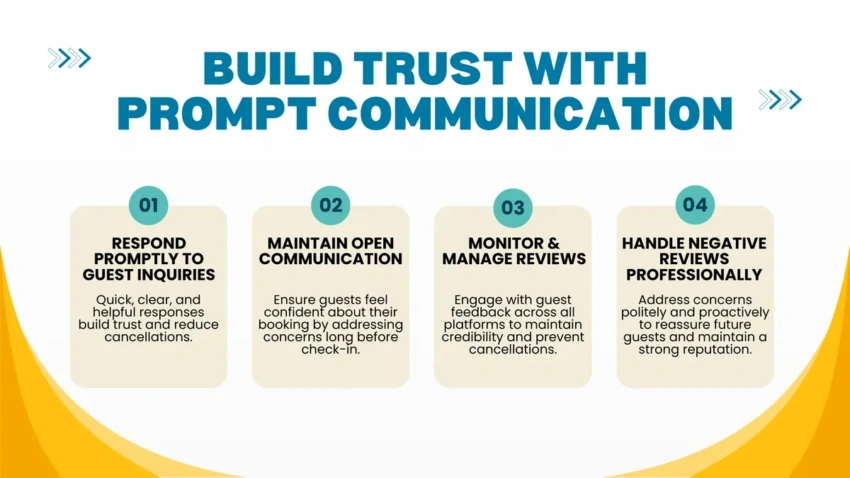
4 points to follow when communicating with Airbnb guests
Someone who proves to be an unreliable owner will not inspire confidence in guests while they wait for their reservation – and they will not hesitate to cancel if a better option is presented to them.
That’s why you should always respond to guests’ queries as soon as possible and in the best way possible, even if they write to you long before their reservation. The first impression will have an impact on the nature of the reviews your guests leave you later, which, as you well know, greatly affects the credibility of your business.
If a traveler reads negative reviews about your accommodation, the chances of them canceling their reservation increase considerably.
It is, therefore, crucial to react quickly and respond to negative reviews in the best possible way. Constantly monitor your comments on all your channels (your own booking website, external platforms such as Airbnb, Vrbo or Booking.com, social media, etc.) and interact with your guests. This will avoid frustrations due to possible cancellations.
6. Find out why you have cancellations on Airbnb
If you have received a cancellation, try to contact the guest immediately to find out the reason for it. Each case is different, but there may be a common reason that causes this to keep happening. If you discover it, you can be proactive and take the necessary measures to solve the problem and prevent it from happening again.
Price can be a reason for cancellation. Inspect your competitors’ offers and compare them to your rates. This will give you an idea of the factors that end up determining the final decision of (almost) guests. While price can be a determining factor, there are also other factors that can lead a guest to cancel their stay at your property and opt for another, such as the lack of certain amenities or the inflexibility of your booking conditions.
By looking at the key elements of your competitors’ success, as well as their strengths and weaknesses, you can match and even surpass them. If you don’t have one already, create a business plan for your vacation rental so you can be absolutely clear on what you need to do to avoid cancellations at your property.
7. Choose your target audience wisely
To avoid cancellations (or find out why), it will also help to review your strategy and your target audience. Could you be targeting the wrong type of guest?
To find out if this is the case for you, you can look at anyone who has cancelled with you in the past.
- Was it a family?
- An older couple?
- Guests traveling for business or backpackers?
- What are their needs, preferences, and tastes?
- What type of reservation did they cancel and when (summer or winter, special dates, etc.)?
For example, if your vacation rental is located in a bustling and dynamic city, surrounded by bars and restaurants, with recurring celebrations and parties, you probably want to target a younger audience, such as millennials. Especially if your accommodation has one of the most affordable prices in the area!
In contrast, families with children may prefer a large, child-friendly property in a safe neighborhood. If they see a last-minute deal on a property that meets those requirements more than yours, you’re likely to end up with a cancellation of their reservation.
8. Disable certain OTA features
Some vacation rental platforms, or OTAs, let you choose how you want to get reservations. Airbnb, for example, lets hosts choose between manually approving reservations (“booking requests”) or allowing anyone who meets certain requirements to confirm their stay (“instant bookings”).
While the latter option is useful if you want to increase booking volume, it’s also true that guests tend to cancel more frequently. So, if your goal is to reduce cancellations, you may want to turn off instant bookings on Airbnb.
How to Cancel Your Guests’ Reservations
We’ve already seen that receiving cancellations from guests is irritating for hosts and, in the long run, bad for business. But what happens when it’s the owner who has to cancel a reservation as a host?
Airbnb cancellation policies are often a good way to protect yourself against cancellations of reservations at your vacation rental, as they make guests think twice before making drastic decisions.
However, when it’s the host who cancels a reservation for a guest, the latter is less protected, and that’s why they can be very (very) dissatisfied.
The reasons that an owner can have for canceling a reservation are many and varied:
- Some hosts cancel reservations because another guest is more interested (for example, because they stay more nights than the previous one), while others cancel because the property is no longer available for any reason or because the guest in question gives them a bad feeling.
- In some cases, you may even want to cancel a reservation on sites like Airbnb or Booking.com so that guests can make it through the accommodation’s website, thus avoiding paying the high commissions of these platforms.
- Either way, canceling a guest’s reservation is almost always bad for the reputation of the accommodation on the platform where it is listed.
Sometimes, cancellations are unavoidable, such as in an emergency or for reasons of force majeure, but in general, keep cancellations to a minimum, especially if the reservation is already confirmed. They are part of the business, but the fewer you have, the better.
Why are cancellations bad on Airbnb?
First of all, reservation cancellations are negative for a vacation rental because they damage the image of your Airbnb business. Canceling reservations frequently and without a justified reason will make you not inspire trust, something that will eventually cause potential guests to avoid your property.
Keep in mind that when a traveler is planning a vacation, what they want is an easy and trouble-free process of finding accommodation, but a cancellation can throw all of this into disarray.
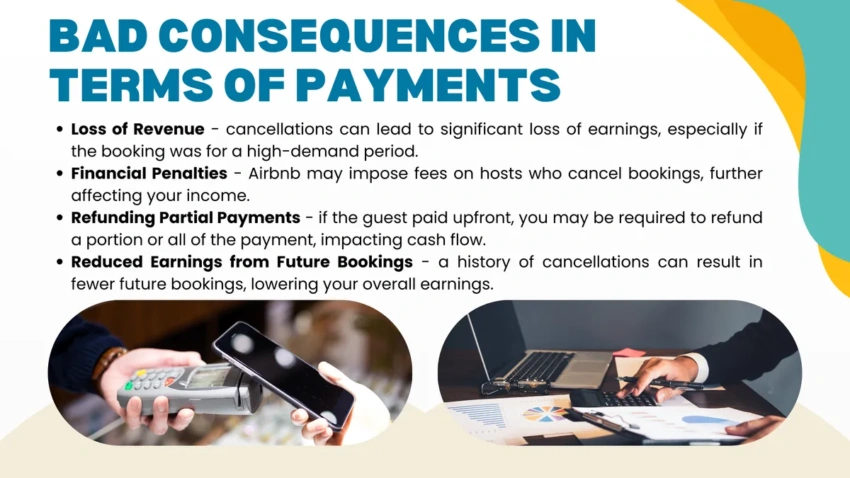
Consequences in terms of payments on Airbnb
Cancellations are so unpopular with guests that they often result in negative reviews of your vacation rental, but you also have to worry about the reaction of the platform on which you have published the listing.
Vacation rental platforms, such as Airbnb or Booking.com, severely penalize reservation cancellations. Mainly, these portals react by worsening the positioning of your accommodation in search results so that fewer and fewer guests find it.
However, in the event of repeated episodes of this type, some websites may even apply financial penalties, which the owner must pay to continue operating on them.
As you can see, canceling a reservation is harmful and should be avoided at all costs. Not only does it worsen your image and affect the visibility of your property, but in the most serious cases, it can even cause you to end up expelled from these pages.
How to avoid or reduce the need to cancel?
No matter how you look at it, cancelling a reservation is like stepping into a quagmire. As prevention is always better than cure, here are our tips to reduce the need to cancel a reservation as much as possible.
1. Keep an updated calendar
If your calendar is constantly updated, you won’t run the risk of two guests making a reservation for the same days (which would force you to cancel one of them). While you can always do this by hand, the risk of making mistakes or not being able to be on hand 24 hours a day to update your calendars is quite high.
Therefore, it is best to have specialized software for vacation rentals that has a channel manager that allows you to automatically and instantly synchronize all your calendars, both on your website and on external channels.
2. Be clear about your vacation rental rules
If you do not accept guests with pets, make it clear and visible from the beginning. If you don’t accept large groups, children, or smokers, do the same.
Many hosts minimize the rules stated in the listing to attract more guests, but this is a serious mistake, as they will attract the guests they don’t want to host. Make sure you are rigorous when writing your vacation rental rules if you don’t want to cancel reservations repeatedly.
Not sure where to start? Download our free template here!
3. Clearly highlight minimum stay rules
Having to cancel a reservation because the guest didn’t understand that they couldn’t book only two nights is an absurd loss of points, and worse, it’s one of the most common reasons hosts cancel their guests’ reservations.
Make sure your minimum stay conditions are clear, precise, and visible within the listing or on your website.
4. Describe your property thoroughly
To ensure that guests know what to expect from the start, you need to tell them exactly what they’re in for. If your property isn’t child-friendly or suitable for guests with limited mobility, let them know before they book their stay.
Accompany your listings with photos of your vacation rental to avoid any unexpected surprises.
How to cancel a reservation on Airbnb
While canceling a guest’s reservation is something that’s best avoided, sometimes, there’s no other choice. If we can’t avoid it, we at least have to do it the right way. Follow these tips to salvage the situation as best as possible.
1. Do it as soon as possible
The sooner you cancel, the less negative impact it will have on the guest. No one likes having plans cancelled at the last minute and finding themselves without accommodation the day before their trip! Make sure you’re quick so that the guest has time to look for an alternative.
2. Tell a real reason
Convey to your guest that you, like them or anyone else, are human and can have problems and/or emergencies. You don’t need to tell them your whole story from start to finish, but you do need to explain the reason for this cancellation. If you simply cancel the accommodation without adding your “human” touch, the frustration can be much greater.
3. Prepare part of the response
It is best to respond to the guests individually, so they know how sorry you are to have to cancel and see that you do not usually do it. However, although part of the message is personalized, there is another part that you can prepare in advance so you can react faster.
Remember, response time is key.
4. Offer a discount for other dates
We all love a bargain! Offering a discount in case of cancellation by the host will make the guest take the negative news better, but it will also give you a second chance to prove that your accommodation is worth it.
The best part is that you don’t have to offer a huge discount: 10% or 20% is usually enough to keep the guest from leaving in a huff and shouldn’t impact your bottom line too much. If it means not getting a bad review from that guest and being able to fill your calendar on other dates, why not do it?
How to Deal with Dissatisfied
Guests on Airbnb
What happens if, despite all your efforts, the guest ends up dissatisfied? Most likely, they will give you a negative review and publish it on your listing, your website, or on social networks. But don’t panic: this is not the end of the world either.
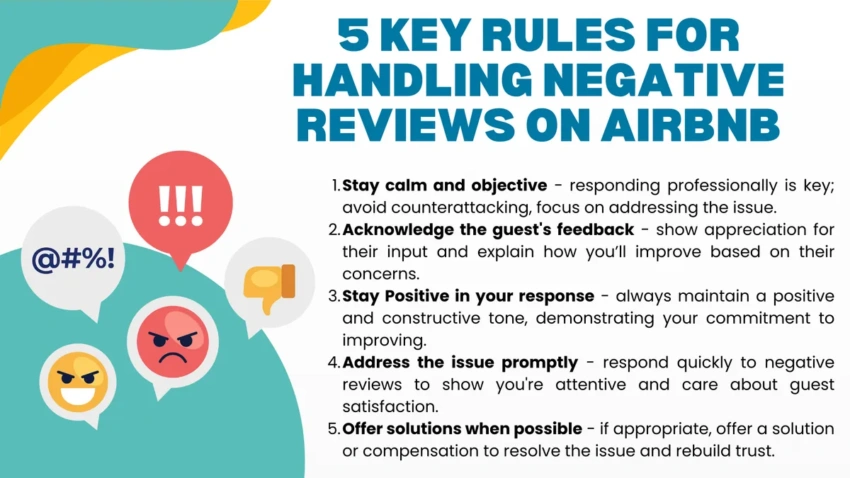
5 main rules to handle bad reviews on Airbnb
The most important thing when you are going to respond to one of these reviews is knowing how to remain objective: it is not about counterattacking, but about responding.
- You must ensure that the guest understands that you value their opinion and will implement it to improve that part of your business that has left them dissatisfied.
- Explain the reason for the complaint (repeat it if you already stated it in your booking cancellation message) and thank them for their interest in your property. The key is always to stay positive!
Final Thoughts
Now that you know how to deal with these tricky situations, like cancellations on Airbnb, the success of your vacation rental business will not stop! And remember: it is always better to prevent a reservation cancellation (whether by you or your guests) than to recover from one.
Frequently Asked Questions on
Cancellations on Airbnb
Can I cancel my Airbnb and get a refund?
Yes, but the refund amount depends on the host’s cancellation policy. Some listings offer flexible policies where you can get a full refund if you cancel within a certain timeframe. Others have strict policies where you may only get a partial refund – or none at all. If your cancellation falls under Airbnb’s Extenuating Circumstances Policy (such as a natural disaster or serious illness), you may qualify for a full refund.
What happens if Airbnb cancels on you?
If Airbnb cancels your reservation (for example, due to a host’s account being suspended or a listing being removed), you will receive a full refund. In some cases, Airbnb may also assist in finding a similar place to stay at no extra cost. If the cancellation happens close to your check-in date, Airbnb’s Rebooking Assistance Program can help you secure alternative accommodation.
How many cancellations can you do on Airbnb?
For guests, there’s no strict limit – you can cancel as many times as needed, but each cancellation is subject to the host’s refund policy. For hosts, canceling bookings frequently can lead to penalties, including financial fees, blocked calendar dates, and even suspension from the platform.
How to cancel an Airbnb booking without penalty?
To cancel without a penalty, make sure your booking qualifies under Airbnb’s Extenuating Circumstances Policy or was made under a flexible cancellation policy. If you booked within the free cancellation window, you should be able to cancel without losing money. Otherwise, reaching out to the host to discuss the situation may help – some hosts might agree to waive penalties.
Is Airbnb cancellation really free?
Not always. Some listings offer free cancellation if you cancel within a set period, usually 24-48 hours after booking or up to a certain number of days before check-in. However, if the host has a strict or non-refundable policy, canceling will result in charges. Always check the listing’s cancellation terms before booking.
What is a valid reason to cancel Airbnb?
For guests, valid reasons include unexpected emergencies, medical issues, natural disasters, or other events covered by Airbnb’s Extenuating Circumstances Policy. For hosts, valid reasons could include property damage, a personal emergency, or situations where the guest violates house rules. However, cancellations should always be made through Airbnb’s official process to avoid penalties.
Is Airbnb 100% refundable?
It depends on the cancellation policy set by the host. Some listings offer 100% refunds if you cancel within a specific period, while others have strict policies that may only refund a portion – or none at all. If your reason qualifies under Airbnb’s Extenuating Circumstances Policy, you might be eligible for a full refund.
Do I lose money if I cancel Airbnb?
Not necessarily. If you cancel within the free cancellation window, you won’t lose money. However, if the host has a strict policy or you cancel last-minute, you may not receive a full refund. Always check the cancellation policy before booking to understand the refund conditions.
Does Airbnb actually give full refund?
Yes, but only under specific conditions. You can get a full refund if the listing has a flexible policy or if you cancel within the free cancellation timeframe. Additionally, Airbnb may issue a full refund if the cancellation is due to force majeure (e.g., natural disasters, serious illness, or government travel restrictions). If the host cancels on you, Airbnb typically refunds the full amount.
How do I politely cancel Airbnb?
If you need to cancel, follow these steps:
- Cancel through the Airbnb app or website to make sure that the cancellation is officially recorded.
- Message the host with a polite note explaining your reason, which can help maintain good relations, especially if you may rebook in the future. Example: “Hi [Host’s Name], I wanted to let you know that unfortunately, I need to cancel my booking due to [reason]. I appreciate your understanding, and I hope to stay at your place another time!”
- Check refund terms to be aware of any penalties before confirming.
What are the excuses for cancellation of Airbnb?
If you need a valid reason to cancel without penalties, Airbnb’s Extenuating Circumstances Policy covers situations like:
- Medical emergencies (hospitalization, severe illness)
- Natural disasters (hurricanes, earthquakes, etc.)
- Government restrictions (travel bans, visa issues)
- Unexpected personal crises (death in the family)
For other situations (like travel plan changes), you might still cancel, but your refund will depend on the host’s cancellation policy.
What if my Airbnb host wants me to cancel?
If a host asks you to cancel, be cautious! When a guest cancels, they may receive a partial refund or none at all, depending on the policy. However, if the host cancels, you get a full refund and may qualify for Airbnb’s Rebooking Assistance.
🚨 What to do:
- Ask the host to cancel to make sure that you get your money back.
- If they insist, contact Airbnb support to intervene if the host is trying to avoid penalties.
How do I ask Airbnb for a refund?
To request a refund on Airbnb, follow these steps:
- Go to “Trips” in your Airbnb account.
- Select the reservation you want a refund for.
- Click “Get Help” or “Request a Refund.”
- Provide details about why you’re requesting a refund (e.g., cancellation, cleanliness issues, misrepresented listing).
- Attach evidence (photos, messages with the host) if needed.
- Wait for the host’s response since if they decline or don’t respond, you can escalate the case to Airbnb Support.
Can you get a refund from Airbnb if not clean?
Yes! Airbnb has a Guest Refund Policy that covers situations where the listing is significantly different from the description, including cleanliness issues. To increase your chances of a refund:
- Take photos immediately after check-in.
- Message the host and politely request a resolution.
- If unresolved, contact Airbnb Support within 24 hours of check-in.
- Request a refund or rebooking if the conditions are unacceptable.
Does Airbnb allow free cancellation?
Yes, but only on certain listings. Some hosts offer a free cancellation period (e.g., within 48 hours of booking or up to a certain number of days before check-in). However, if a listing has a strict or non-refundable policy, you may not get a full refund. Always check the cancellation policy before booking.
Does Airbnb give refunds for bad experiences?
It depends on the situation. Airbnb may offer a refund if:
- The listing is significantly different from what was advertised.
- The place is unsafe, dirty, or uninhabitable (e.g., no electricity, broken plumbing).
- The host cancels last-minute, leaving you stranded.
In such cases, Airbnb may issue a partial or full refund and help you find alternative accommodation. Always report issues to Airbnb within 24 hours of check-in for the best chance at a refund.
Can I cancel Airbnb if I get sick?
Yes, but whether you get a refund depends on the host’s policy. If your illness falls under Airbnb’s Extenuating Circumstances Policy (such as hospitalization or a contagious disease), you can request a refund. You may need to provide documentation, such as a doctor’s note. Otherwise, your refund will follow the host’s standard cancellation policy.
Updated on: . Author: