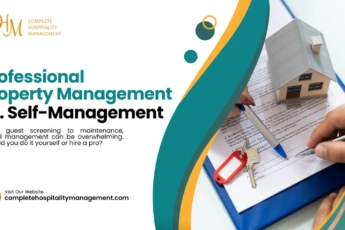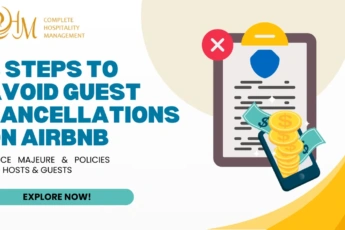How to Build Your Own Vacation Rental Website Like a Pro – 10 Steps and 11 Key Points 2026
Whether your holiday rental is a cottage, apartment, holiday home or villa, or even a hotel, you know that for maximum direct contact and booking, it is ideal to build a vacation rental website!
In the article, you will find various recommendations on how to create your website, which website builder to choose, 10 crucial steps, a list of 11 things you must follow to get a more effective website, and much more.

Build a vacation rental website in 10 steps
Your vacation rental website
is your digital home
If you create a website for your vacation rental, you maximize your chances of contacting your vacationers directly. Since the trend of travelers is moving towards the ‘short circuit’ effect, they increasingly appreciate the relationship and the direct booking with the host. As a result, your rental website represents an important issue in your digital strategy.
Travelers often start on leading platforms like Airbnb, Booking, or Vrbo. They seek inspiration or to confirm the destination by choosing accommodation. However, travelers increasingly turn to Google to learn more about the host. They want to be reassured of the existence of the structure, check the visuals, and consult the prices directly.
7 reasons to build a vacation rental website
A website is an essential support to assert the online visibility of your rentals to ensure direct contacts, independence, and fewer commissions. It is your welcome place in the digital world. Here are 7 objective reasons why you need your own website:
1. It makes your website unique anyway
Perfect vacation rental website templates don’t come out of ready-made sites. You will need to make several modifications, assuming you know how to code a website in HTML or PHP. If not, you need to hire and pay a website designer to help you.
Our company offers a full service in web development for companies in vacation & short-term rentals, starting from consultations to website designing and providing 24/7 technical support. Familiarize yourself with our complete website development services and don’t wait anymore!
2. You can make your vacation rental a brand
Your website says a lot about you and your brand. Everyone in the business world has a brand. Even if a quasi-counterfeit product of the brand with a no-frills white label is called a “cheap” brand.
Your website must have an original name and a distinctive logo, especially considering that a traveler will surf an average of 6.5 short-term rental websites before booking.
Your property’s website mustn’t be drowned in the ocean of short-term rentals. You’d be much better off creating a website designed from scratch that will showcase your brand’s unique look and catch the eye of your tenants.
3. Search engine optimization (SEO) restrictions
Website templates are often complicated to adapt to your specific needs, especially if you want to build a vacation rental website. You may want to have the following options:
- an automatic booking form;
- online payment service;
- a special calendar;
- even a comments section.
Implementing some of these tools will be difficult due to design and coding restrictions on pre-formatted website platforms. It would help if you considered licensing agreements enforced by the template designer that will govern the rights to use “your” vacation rental website.
4. Marketing of your vacation rental is compromised
Imagine a box. It gives you an idea of what a template is. The box has settings and restrictions; if you want to get out of this box, you cannot. These restrictions force you to make unacceptable understandings with your website design. You will never get exactly what you want when you use a vacation rental template for your site.

7 ways to analyze the marketing success of your brand and website
You don’t get that personalized look and content that gives a rental business the edge it needs in this competitive market. Only with a custom-designed vacation rental website can you convey your message of relaxation, tranquility, values, or luxury much more effectively.
5. Everyone uses the same website template
The goal for a web designer is to sell that template as many times as possible and make as much money as possible. This also means that hundreds, if not thousands of other owners also use this same model.
What will your potential clients think when you have the same website as 90% of other owners?
It may even suggest that your website is a vacation rental scam in the eyes of the renter tired of the mirages of the web.
6. Models of awful vacation rental websites
If your website is not performing well in search engines like Google, it will cost you dearly because it will never bring you any bookings. The thing is, most templates aren’t developed with SEO in mind. Even if they say the opposite, and here we are very close to lying…
A designer and an SEO pro fulfill two completely different roles, and website template designers are usually unfamiliar with SEO practices. Many templates make it difficult for search engines to search and index the website due to their very particular coding. They use your SEO to promote that of the platform… and only this one.
7. Ready-to-use website templates use clumsy code
You should avoid ready-made templates on online platforms with very average coding:
- Often the code is large with errors and poor structure;
- All of these coding errors and issues leave a “fingerprint” for search engine;
- These search engines can easily identify all websites that use the same code.
Here you can be penalized: if other websites use the same practices as Google bans, you’ll be equated with them, and your rankings will be degraded without you even understanding why:
- This clunky coding will make your website load slower;
- It isn’t very pleasant for your website visitors;
- It will affect the ranking of your website in search engines;
Google considers the loading time of your website for the user experience, and therefore, it has a big impact on search engine rankings. It is the +1 reason why you should never use free, ready-made sites to build a vacation rental website.
10 steps to build a vacation rental website
Creating a vacation rental website involves several steps. Here’s a detailed guide to help you get started:

10 steps to build your own vacation rental website
Step 1: Choose a hosting provider
Select a reliable hosting provider with good performance, uptime, and customer support. Some popular options include Bluehost, SiteGround, and DreamHost. Consider your budget and specific requirements when making your choice.
Comparison of hosting providers for a property rental website
| Provider | Description | Advantages |
|---|---|---|
| Bluehost | Reliable hosting with excellent customer support. | Free domain, 1-click WordPress installation, robust security features. |
| SiteGround | Fast and secure hosting with advanced features. | SuperCacher for enhanced speed, daily backups, top-notch customer service. |
| HostGator | Affordable hosting with user-friendly control panel. | Unlimited storage and bandwidth, 45-day money-back guarantee. |
| DreamHost | Reliable hosting with unlimited bandwidth and storage. | Powerful SSD servers, 100% uptime guarantee, scalable resources. |
| A2 Hosting | High-performance hosting with Turbo Servers for speed. | Turbo option for faster page loading, developer-friendly features. |
| WP Engine | Managed hosting optimized for WordPress websites. | Automated backups, advanced security, staging environment. |
| InMotion Hosting | Feature-rich hosting with excellent uptime and support. | SSD storage, free SSL, BoldGrid website builder. |
| GoDaddy | Trusted hosting provider with a variety of plans. | Easy-to-use control panel, 24/7 customer support, domain registration. |
| Hostinger | Affordable hosting with a user-friendly interface. | High-speed performance, custom control panel, 30-day money-back guarantee. |
| GreenGeeks | Eco-friendly hosting with excellent performance. | Environmentally responsible, optimized for WordPress, 300% green energy. |
The advantages mentioned are just a few highlights. Conduct further research and evaluate the specific features, pricing, and customer reviews of each hosting provider to make an informed decision for your vacation rental website.
Step 2: Think of a domain name for you vacation rental website
To build a vacation rental website that will be successful, select a domain name that reflects your business and is easy to remember. Use a domain registrar like GoDaddy or Namecheap to register your chosen domain. It’s a good idea to opt for a .com domain if possible.
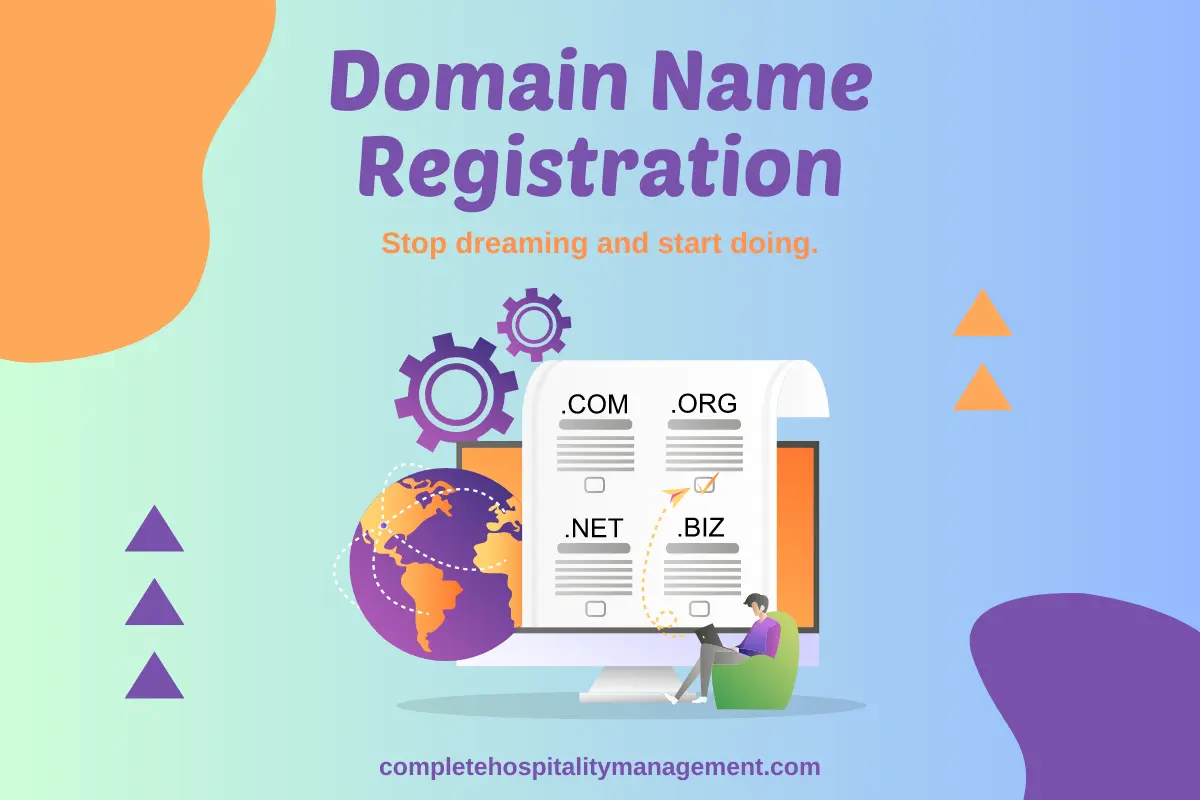
Domain name registration of your rental website
Step 3: Select a theme or website builder
You have a few options when it comes to designing your website. You can either use a content management system (CMS) like WordPress. Advantages of using WordPress to build a vacation rental website:
- Easy to use, even for beginners;
- Highly customizable with themes and plugins;
- Active community for support and resources;
- Built-in SEO features for better search engine visibility;
- Mobile-responsive design for different devices;
- Scalable and extensible for future growth;
- Regular updates for improved security & features;
- Cost-effective, with free options available.
Step 4: Install the required plugins or add-ons
If you’re using a CMS like WordPress, you can enhance your website’s functionality by installing relevant plugins. Look for plugins that allow you to manage bookings, handle payments, display property listings, and provide a user-friendly experience.
Step 5: Add pages and content to the website
Create essential pages for your vacation rental website. Some important pages to include are:
- Home. Introduce your vacation rental business and highlight its unique features.
- Property listings. Display your available rental properties with detailed descriptions, high-quality photos, amenities, pricing, and availability calendars.
- About us. Share information about your business, its history, and values.
- Contact us. Provide contact details, including an email address, phone number, and contact form for inquiries.
- Terms and conditions. Outline the terms and conditions for renting properties on your website.
Additionally, you can create blog posts to share travel tips, local attractions, and other relevant content to engage visitors and boost your website’s search engine visibility.
Step 6: Implement booking and reservation system
Integrate a booking and reservation system into your website. You can use the plugins mentioned earlier or utilize third-party services like Airbnb, Booking.com, or Vrbo, which offer embeddable booking widgets.
Examples of booking and reservations plugins for a vacation rental website
| Plugin name | Description |
|---|---|
| BookingXpress | A powerful plugin for managing bookings and reservations. |
| ReserveMe | Simplify the booking process with this user-friendly plugin. |
| BookNowPro | Enable seamless booking and payment integration. |
| ReservationGenius | Manage availability, reservations, and customer data efficiently. |
| EasyReservePlus | Simplify online reservations with this feature-rich plugin. |
| QuickBookMaster | Streamline the booking process with this efficient plugin. |
| SmartBookingEngine | Enhance your website with a smart and intuitive booking system. |
| ReserveItAll | Manage and organize bookings and reservations effortlessly. |
| BookingProX | A comprehensive plugin for managing bookings and availability. |
| EfficientReserve | Optimize your booking system for efficiency and customer satisfaction. |
The availability and specific features of the plugins may vary. Research and evaluate each plugin before selecting or seeking help from experts who will develop plugins based on your specific requirements.
Step 7: Optimize it for search engines machines
Implement SEO techniques to improve your website’s visibility in search engine results. Research keywords related to vacation rentals and incorporate them into your website’s content, meta tags, and headings. Focus on creating valuable and unique content that appeals to your target audience.

6 crucial points of SEO optimization to consider
You can read more about SEO and its impact on your rental business in our super informative article.
Step 8: Ensure mobile responsiveness of your website
Make sure your website is mobile-friendly and responsive. Many users browse and book vacation rentals using mobile devices, so providing a seamless experience across different screen sizes is essential. Here are a few ways it affects website visitors:
- User experience. A mobile-responsive website adapts to different screen sizes, ensuring content is easily readable and accessible. This improves overall user experience, leading to higher engagement, longer visit durations, and increased chances of conversion.
- Accessibility. With the growing number of mobile users, having a mobile-responsive website ensures visitors can access your content on various devices, including smartphones and tablets. This accessibility helps reach a wider audience and enhances inclusivity.
- SEO. Search engines prioritize mobile-friendly websites in search results, especially for mobile users. It positively impacts SEO rankings, increasing visibility and organic traffic.
- Conversion rates. It influences a website’s ease of navigation, readability, and overall usability. A positive user experience on mobile devices increases the likelihood of visitors taking desired actions, such as making purchases, filling out forms, or contacting the business.
- Brand perception. A mobile-responsive website reflects on a brand’s credibility, professionalism, and modernity. Visitors may perceive a non-responsive website as outdated or less reliable, potentially affecting their trust and willingness to engage with the brand.
Step 9: Set up secure payment processing
Integrate a secure payment gateway to allow users to make online payments. Use trusted payment processors like PayPal, Stripe, or Square to ensure secure transactions.
Comparison of third-party payment processors
| Processor | Advantages | Disadvantages |
|---|---|---|
| PayPal |
– Widely recognized and accepted payment platform – Secure and trusted payment processing – Buyer and seller protection – Integration with major e-commerce platforms – Wide range of accepted payment methods (credit/debit cards, PayPal balance, bank transfers, etc.) |
– High transaction fees for certain types of transactions – Limited customization options for the checkout process – Funds can be held or frozen in certain cases – Limited control over the payment process and funds – Possible account restrictions and limitations |
| Stripe |
– Developer-friendly API and comprehensive documentation – Transparent and competitive pricing with no setup or monthly fees – Advanced customization options for the payment process – Strong fraud detection and prevention tools |
– Limited phone support – Complex fee structure, including additional fees for certain services – Rolling reserve may be required for high-risk businesses – Limited support for in-person payments (primarily designed for online transactions) |
| Square |
– All-in-one solution with payment processing, point-of-sale, and inventory management – User-friendly interface and intuitive dashboard – Quick and easy setup with no monthly fees – Seamless integration with Square’s ecosystem of products – Advanced reporting and analytics features |
– Higher transaction fees compared to some competitors – May not support all countries or industries – Additional hardware may be required for in-person transactions – Limited international support – Funds may be held for a certain period before being transferred to the merchant’s bank account |
We can make a full payment gateway integration for your vacation rental website! We will also provide you with video tutorials and consultations if you need additional help with integrated payment services.
Step 10: Test and launch your vacation rental website
Thoroughly test website functionality and usability. Ensure all links work correctly, forms submit data, and the booking system functions as expected. Seek feedback from friends or potential users to identify any areas for improvement.
Remember to regularly update your website with new property listings, fresh content, and customer reviews to keep it engaging and attractive to potential renters.
WordPress system to build a successful
vacation rental website
In the digital age, B&Bs or vacation rentals need a website to attract customers and boost bookings. And guess what? There is a perfect tool: WordPress, the rental hero!

Use of WordPress system to create a successful website
The benefits of WordPress for vacation rentals
WordPress is an ultra-renowned Content Management System (CMS) that has captured the hearts of tourist accommodations around the world:
- It is easy to use and gives you complete freedom to customize your website;
- It is the perfect tool to have both a functional website that reflects your identity and the possibility of easily making changes as you wish;
- It will quickly become your essential ally for a beautiful presentation of your accommodations;
- You can choose from a multitude of graphic themes specially designed for rentals, with dazzling designs and bespoke features;
- Imagine a site showcasing your rooms with great photos, integrated online reservations, and an interactive map showing your location.
A professional and personalized website
With WordPress, you can customize your website however you see fit. It has a community of passionate developers who create plugins to extend the functionality of your website. You will inevitably find a tool for each need. There are tens of thousands!
- You can add a booking plugin that automatically syncs your room availability and sends notifications;
- You can even integrate a secure payment system so that your visitors can pay for their reservations online;
- You can build a vacation rental website and transfer your property info from Airbnb using uniquely created plugins by the developers of CHM Inc.
The endless possibilities are incredibly satisfying as you can get lost in the middle of all the available plugins.
Optimization of your online visibility with WordPress
Ah, SEO! This is the holy grail to be well placed in search results. And WordPress is here to help you conquer the heights of our good old Google! WordPress offers a multitude of SEO plugins to boost you.
Optimization of online visibility with WordPress
| Optimization aspect | Description |
|---|---|
| Responsive design | Ensuring your WordPress website is mobile-friendly and displays properly on different devices and screen sizes. |
| SEO plugins | Utilizing WordPress SEO plugins to optimize your website’s on-page and technical SEO elements. |
| Keyword optimization | Conducting keyword research and strategically incorporating relevant keywords into your content and meta tags. |
| Quality content | Creating high-quality, engaging, and informative content that resonates with your target audience. |
| Page load speed | Optimizing your website’s performance to ensure fast loading times, reducing bounce rates and improving SEO. |
| Image optimization | Compressing and optimizing images to improve website speed and user experience while maintaining visual quality. |
| XML Sitemap | Generating and submitting an XML sitemap to help search engines crawl and index your website efficiently. |
| User-friendly URLs | Creating SEO-friendly URLs that are descriptive, concise, and include relevant keywords. |
| Social media integration | Integrating social sharing buttons and promoting your WordPress content on various social media platforms. |
| Internal linking | Implementing internal links within your content to improve navigation, user experience, and search engine indexing. |
You can easily optimize your meta tags, URLs, and generate XML sitemaps to help search engines find your site easily. And also to compress and optimize your images to improve the loading speed of your site.
You can manage your reservations like a pro
WordPress is full of handy tools to make managing your reservations simple. Booking and calendar plugins are here to make your life easier. You can also integrate the booking engines of your favorite channels manager or PMS if it is modern enough. Elloha, Amenitiz, or Eviivo offer it.
- You can view your room availability in real-time, allow guests to book online, and even automatically send email confirmations and reminders;
- You can integrate secure payment gateways, allowing your customers to pay for their reservations with complete peace of mind;
- No more juggling with checks and transfers; everything is done online securely and fluidly.
You have a choice: go with WordPress plugins to avoid paying Booking or Airbnb commissions, or integrate your channel manager’s reservation systems. You can combine the two, but do not lose your user in too many possibilities.
Extension and integration: the endless possibilities of WordPress
Your website isn’t limited to basic functionality. It makes a big difference to pre-made websites. You’ll appreciate the freedom to explore an endless universe of extensions and integration through many plugins and add-ons.
For example, you can integrate third-party services like hotel management systems to sync your reservations and rates. Additional features like customer reviews, interactive maps, special offers, and more, are also available. Imagination is the only limit!
Boost your hosting business with the WordPress community
You will never be alone in your adventure with WordPress. A vibrant community of enthusiasts, users, and developers is ready to support you. On online forums, you always have the opportunity to ask questions, share tips, and find solutions and tutorials to your problems.
- WordPress.org support forums;
- WordPress meetups;
- WordCamps;
- WordPress stack exchange;
- WordPress.org documentation;
- WordPress.org support handbook;
- WordPress-related blogs and websites;
- Social Media groups and communities;
- WordPress development resources;
- Professional support services.
And if you need additional assistance or to delegate the creation of your WordPress site like Airbnb from A to Z, we will be happy to support you in realizing your project!
11 essential points to build a vacation rental website
What are the best practices for building a vacation rental website? How to increase your booking rate with your website?
You are right if you want to give more visibility to your vacation rental by creating a website! This significant showcase sets you apart from competing offers and gives your property an authentic identity that makes Internet users want to book with you.

11 essential points to consider when creating a website
1. Choose the right domain name for your website
At one time, we could have recommended that you use a wide range of keywords in your domain name. But Google algorithms have changed, and today they will penalize you more than anything else. Prefer to highlight the name of your property, making sure it is easy to spell.
Domain name comparison to build a successful website
| Right | Wrong |
|---|---|
| mybusiness.com | mybusiness123.net |
| techexperts.org | besttechservicetoyou.com |
| healthylivingtips.com | ilovecatsanddogsblog.org |
| fashionhub.net | fashionista123456789.com |
| traveladventures.com | exploration&vacations.com |
| foodbloggers.org | foodloversreviewmore.net |
| fitnessgurus.com | fitnessjunkieworkouts.biz |
| creativestudio.net | webdesignservices123.com |
| financialinsights.com | moneyguidetoriches.org |
| sportsfanatics.org | sportsnewsandrumors.net |
For those who wonder if it is necessary to space the different words with dashes (for example: “domaine-de-la-plaine.com”), our answer is clear: no. Keep it simple with the words attached, and favor “.com”, which is the most common suffix.
2. Security of your vacation rental website
What is this security? It’s your site’s SSL encryption. What is this gibberish? In other words, your site must switch to HTTPS (S means “secure”). If your site is created with a platform like WordPress, extensions (known as “plugins”) exist to automatically and easily switch to secure mode.
If you can’t pass this step, get help from a pro, because it is essential for the visibility of your site and the trust that Internet users will give you. You can consult with our team of professionals concerning issues with website creation.
3. Avoid using HTTP protocol
Http protocol is outdated! It’s about the security of your interface, your data, and your visitors’ data. It is desirable that from the first clicks, your vacationers concentrate on website’s content and their booking, and not on the search bar warning above the safe site signal.
Google severely penalizes HTTP and insecure sites. While the competition is already powerful for the SEO referencing of hotel pages or B&B, you might as well not add easily fixable bad technical points.
4. Always leave your direct contact details
On vacation rental websites, many give priority to the rental offer. They first value the places, destinations, and contact links. On the contact page, there is sometimes only a form, no official direct contact details, and no personal presentation.
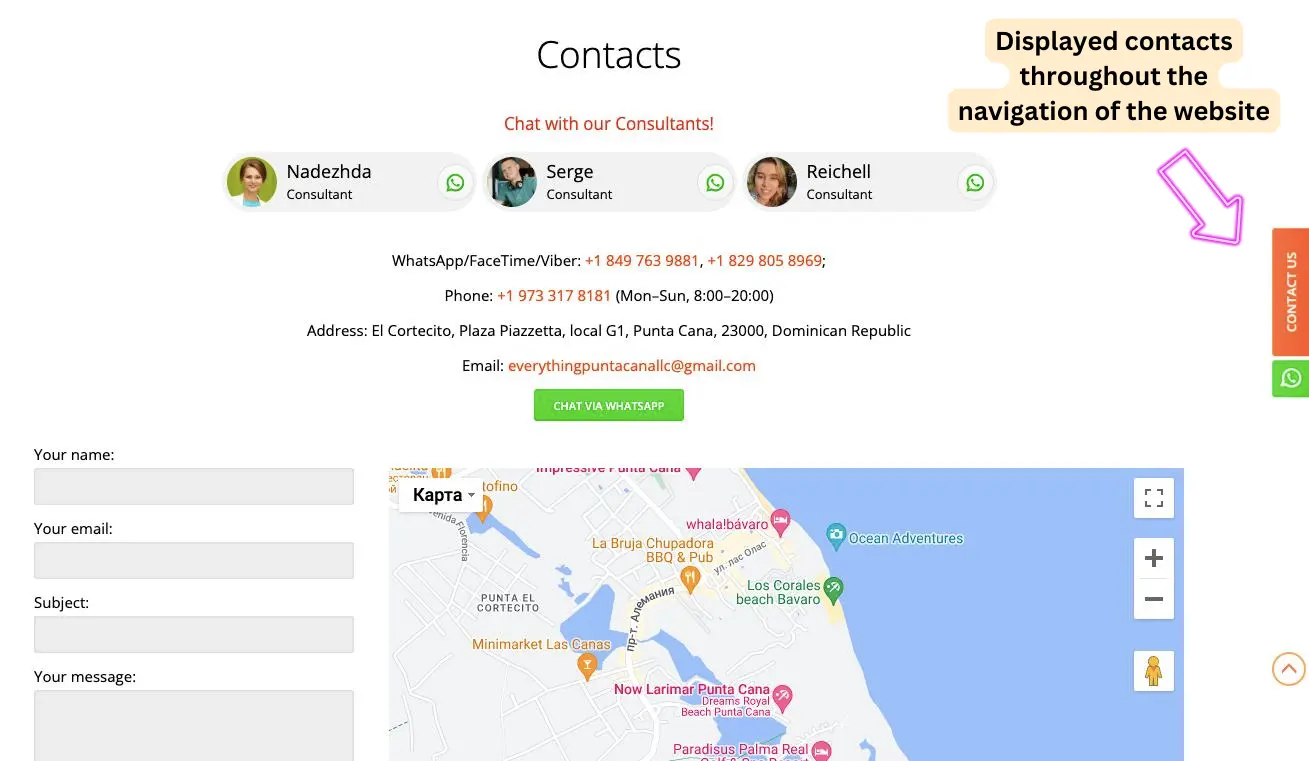
Example of the right contact page for a website
We recommend having your contact details prominently displayed at the start of navigation. It is even better if they remain displayed throughout the navigation of your visitor on your website. It is reassuring for everyone. Behind a phone number, there is usually a person… while behind an email, nothing is less certain!
5. Customize the website to your image
We are convinced you have taken it to heart to personalize your places passionately. Why don’t you put the same love into your showcase website? Especially since it represents the first real image that your future guests will have of your rental outside of the standardized schemes of OTAs such as Booking or Airbnb.
Do not hesitate to invest yourself personally and introduce yourself on the site. Photos, a short presentation biography, and personalized words are definite plus to stand out from competitors and impress your paw.
6. Build a vacation rental website with unique graphics
Many agencies or freelancers will choose a graphic theme on a prefabricated site, create a website for lambda seasonal rental by incorporating your logo and colors, and charge you the price of a personalized site. Here are some steps to help you achieve that:
- Define your brand identity – unique selling points, target audience, overall vibe you want to convey. This will guide the design choices for your website.
- Hire a pro designer or design agency with experience in creating custom websites. Look for portfolios and client testimonials to ensure they deliver the desired quality and style.
- Provide a detailed design brief (vision, preferences, and expectations) to the designer. Include information about your accommodation’s ambiance, colors, typography, and any specific design elements you want to incorporate.
- Moodboards and conceptualization to capture the desired atmosphere and aesthetics. This collaborative process ensures alignment before moving forward with the actual website design.
- Custom graphics and visuals enhance your website’s appeal. This may include custom illustrations, icons, photography, or other visual elements that align with your branding.
- Website development using appropriate technologies (HTML, CSS, JavaScript). This includes crafting a user-friendly interface and optimizing the website for responsiveness and performance.
- Content integration (descriptions, images, booking forms, and other relevant information) into the website. Ensure the content aligns with the design and enhances the overall user experience.
- Test and launch. Thoroughly test the website across different devices and browsers to ensure it functions properly. Once all is checked, make it live.
You will have a site in your image and will be offered a graphic model that meets your expectations and brings out the identity of your property and personality. Its structure and atmosphere must be entirely in line with your welcoming philosophy.
7. Communicate about the emotional experience with your potential guests
Your Internet users seek a way to project themselves into their future life experiences. They want to feel sensations and the beginning of excitement that would push them to take the booking step. Keep this in mind when creating a vacation rental website. Some examples:
- Feature human beings (even your former clients) in your photos.
- Talk about the sensations and equipment provided and their benefits.
- Orient the semantics of your texts and the hooks of your titles on emotion.
8. Meaningful terms for website menu and internal links
Pay attention to your choice of vocabulary to designate your headings and categories. A term meaning in the menu of your website consists of the clarity of what it generates as an expected result. We also speak of an evocative term.
Don’t try to have a horizontal menu that declines all your pages. A short menu will be easier to read and engage navigation better. Concentrate well on what is useful and sought after by your future vacationer.
The direction of navigation: from top to bottom
Navigation is now top-down and less and less horizontal in effect. It must be more synthetic. It must focus on the essentials for the guests. Internet users use a computer mouse, making them go down quickly on your web page. Mobile users scroll on their phones with a finger; the menu is rarely visible on this type of support.
The priority is certainly to give your internal links on the page and your CTA buttons. As a result, your CTA buttons need to stand out. Their mission is to attract and encourage your user to click.
Effective and efficient links: avoiding disappointment
Monitor your links in terms of ‘click that works’ and in terms of ‘follow-up’.
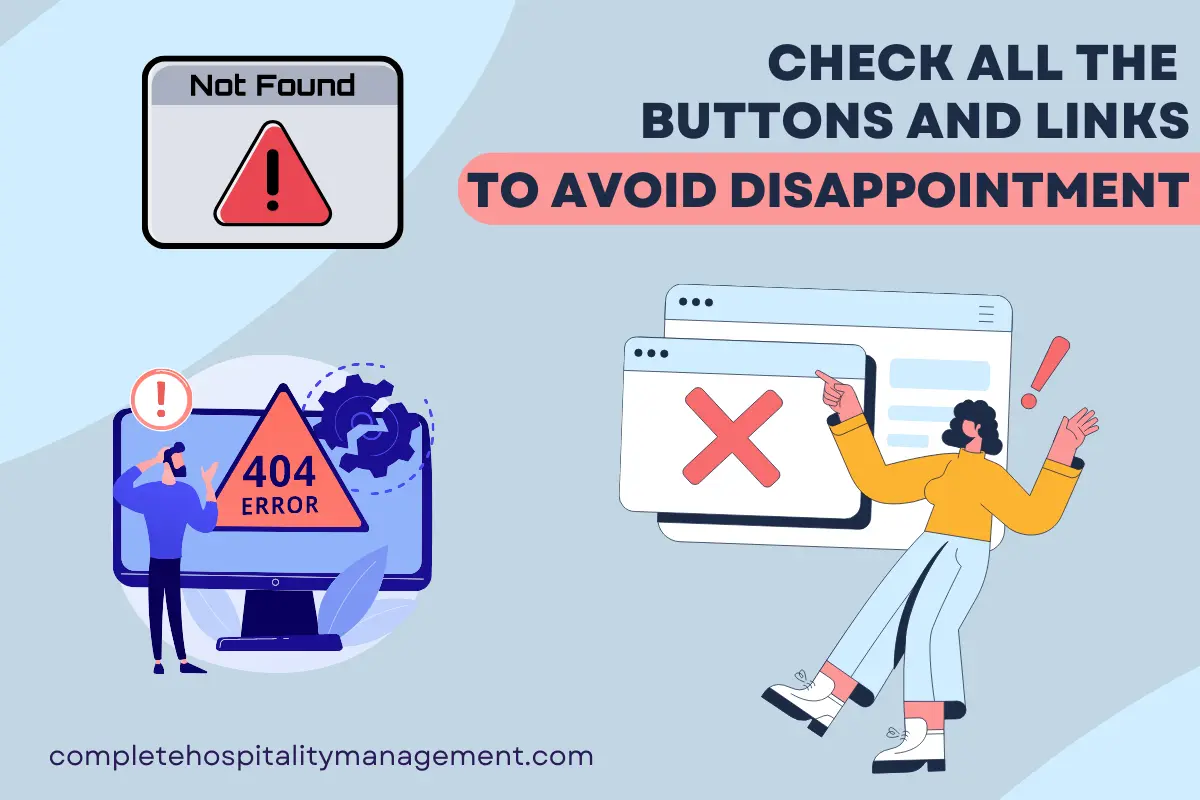
Reminder to always check your links and buttons on the website
Nothing is more annoying than clicking on a button or a link that does work properly. Either the same page is reloaded. Or it’s a 404-error page. Either the content displayed is not the one suggested by the link! If your links are inefficient, you risk generating dissatisfaction among your holiday user.
9. Have a ‘customer benefit’ oriented website
Show the strengths of your rental through visuals and titles. The keywords must be in the titles and ALT tags of your images. Always associate a qualifier with your titles, ideally emotional. Concretely conceptualize the benefit that you can bring to vacationers. They buy experiences, emotions, and projects. For example:
- Calm by choosing an isolated villa in the woods;
- Additional free time because of the playground for children or the cleaning staff provided by the host;
- Freedom of movement thanks to the proximity of the river. On foot, without loading a stroller or a bicycle, no need to strap 3 children into their car seats!
Marketing professionals talk about user benefits. Political correctness rejects consumer benefit. While in reality, we consume a stay to live, a moment of rest, a relaxing vacation, moments of well-being. And it is for this purpose that is purchased and reserved through your vacation rental website.
10. The time factor: your vacation rental website must be fast
Google algorithm calculates the loading time of your site and impacts your position in the search engine. If you want to appear on the first page of Google, you must do everything to display your site quickly.
No time for the slideshow to scroll or look at the ‘loading thing’. People prefer when the page loads simply and directly. When your page is not displayed within 3 seconds, 30% of users will close the page. After 5 seconds, you will lose 70% of them.
On the other hand, this greatly optimizes the user’s experience and their ability to book with you. Be aware that beyond a certain loading time (very short), your conversion rate will drop drastically:
- Resize your photos to lighten their weight.
- Convert them to WebP format.
- Avoid videos and slideshows.
- Optimize smartphone display.
- Avoid using third-party applications.
- Do a SEO audit.
It is crucial if you run ads. You should monitor the loading speed of your website. Otherwise, you can’t find the ROI of your time on social media and paid advertising campaigns. You can use PageSpeedInsight by Google SEO for it.
11. Feed your vacation rental website blog often
Your written content will directly influence your Google position and your ability to convert an Internet user into a customer. Write articles on your news, the changes to your seasonal rental, the activities to do in the region, etc.
The other good side of regularly feeding your blog (set yourself a rate of at least one article per month) is that they could potentially be cited on other sites and bring you traffic. This can give you good free publicity!
Conclusion
Here you have it, fellow intrepid web hosts, you are now equipped to take on the web world with WordPress! We have provided you with tips on how to build a vacation rental website and make it successful, our CHM team recommended concrete and practical actions.
The options for customization of your rental website are endless, and tools like booking plugins, Google listing options, and payment gateways help you run your business with peace of mind. Don’t wait, create the vacation rentals website now with the help of our professionals!
Frequently asked questions about
building a vacation rental website
1. How do I create a rental website?
Creating a rental website involves several steps:
- Determine the purpose and target audience of your website. Choose a suitable domain name and find a reliable web hosting provider. Select a platform or content management system (CMS) that suits your needs, such as WordPress or Wix.
- Next, design and customize your website’s appearance to align with your brand. Consider user-friendly navigation, appealing visuals, and clear property listings. Implement a booking system that allows users to check availability and make reservations securely.
- Ensure the security of your website and users’ data by implementing appropriate measures such as SSL certificates and secure payment gateways. Optimize your website for search engines by using relevant keywords, meta tags, and quality content.
- Thoroughly test your website’s functionality before launching it to the public. Once your website is live, focus on marketing and promoting it through various channels such as social media, online advertising, and partnerships with relevant industry influencers.
Remember to regularly update your website with fresh content, monitor user feedback, and provide excellent customer service to enhance user experience and drive traffic to your rental website.
2. How to create a website for Airbnb?
To create a website similar to Airbnb, you can follow these general steps:
- Define your website’s scope;
- Choose a domain & hosting;
- Install WordPress;
- Select a suitable theme;
- Customize your website;
- Install relevant plugins;
- Set up property listings;
- Implement booking and payment;
- User registration and profiles;
- Enhance user experience;
- Test and launch;
- Promote your website.
Building a successful website like Airbnb requires continuous monitoring, improvements, and ongoing support. Stay updated with industry trends, gather user feedback, and make necessary adjustments to provide the best possible experience for your users.
3. Can you build a website like Airbnb with WordPress?
While WordPress is a powerful content management system (CMS) and can be customized to create a platform similar to Airbnb, building an exact replica of Airbnb’s functionality and features solely with WordPress can be challenging. To build a website like Airbnb using WordPress, you would need to:
- Choose the right theme. Select a WordPress theme that provides a solid foundation for a rental or booking website. Look for themes specifically designed for vacation rentals or booking platforms.
- Implement booking functionality. WordPress plugins like WooCommerce or specialized booking plugins can help you add booking functionality to your website. You would need to customize and configure these plugins to meet the specific requirements of your rental platform.
- User registration and profiles. Create user registration and login features to allow hosts and guests to create accounts, manage their profiles, and interact with each other.
- Property listings. Set up a system to allow hosts to create and manage property listings, including property details, descriptions, availability, pricing, and media (photos/videos).
- Search and filtering. Implement a robust search and filtering functionality that allows users to search for properties based on various criteria such as location, dates, price, amenities, and more.
- Booking and payment processing. Integrate a secure and reliable payment gateway to facilitate online bookings and handle transactions securely. WooCommerce, Easy Digital Downloads, or specialized booking plugins may offer payment integration options.
- Messaging and communication. Develop a messaging system that enables hosts and guests to communicate securely within the platform, allowing inquiries, discussions, and coordination.
- Reviews and ratings. Implement a review and rating system that allows guests to provide feedback and rate their experience with hosts and properties.
- User experience and design. Focus on creating an intuitive, user-friendly interface that enhances user experience, encourages bookings, and promotes trust and credibility.
- Performance and scalability. Optimize your WordPress website for performance and ensure it can handle increased traffic and listings as your platform grows. This may involve caching, server optimization, and content delivery network (CDN) usage.
Building a comprehensive rental platform like Airbnb involves complex functionality and requires significant development skills, time, and resources. Depending on your requirements, you may need to hire experienced developers.
4. What website builder does Airbnb use?
Airbnb does not use a website builder per se. They have their own development team that creates and maintains their website and mobile applications. While the specific technologies and tools used by Airbnb may not be publicly disclosed, they are known to utilize JavaScript frameworks like React.js on the front-end and Node.js on the back-end for their development needs.
5. Is WordPress good for rental company?
Yes, WordPress is a good choice to build a vacation rental website. It offers ease of use, customization options, SEO-friendliness, responsive design, and scalability. You can manage your listings, customize the design, and benefit from the support of the WordPress community.
6. Can I build my own Airbnb?
Yes, it is possible to build your own platform similar to Airbnb. However, creating a successful and fully functional platform like Airbnb requires careful planning, extensive development knowledge, and attention to various aspects. Here are some key steps to consider:
- Conceptualize your idea;
- Market research;
- Plan your business model;
- Design and user experience;
- Development;
- Implement core features;
- Security and trust;
- Testing and quality assurance;
- Launch and marketing;
- Continuous improvement.
Remember, building a platform like Airbnb is a complex and resource-intensive endeavor. It requires a combination of technical skills, business acumen, and dedication. Consider seeking professional help or partnering with experienced developers if needed.
7. What programming language does Airbnb use?
JavaScript is the primary programming language used by Airbnb for both front-end and back-end development.
- On the front-end, Airbnb utilizes React.js, a popular JavaScript framework that enables the creation of dynamic and interactive user interfaces. React.js allows Airbnb to build reusable components and efficiently manage state changes, enhancing the overall user experience.
- On the back-end, Airbnb has transitioned to a service-oriented architecture with various programming languages. However, JavaScript with Node.js remains a key component. Node.js provides a powerful runtime environment for executing JavaScript on the server side, enabling Airbnb to develop scalable, high-performance applications.
8. Do professionals use WordPress?
Yes, WordPress is widely used by professionals across various industries. Many businesses, agencies, freelancers, bloggers, and professionals of different backgrounds rely on WordPress to create and manage their websites. Here are a few reasons why professionals choose WordPress:
- High level of flexibility. WordPress allows professionals to create unique and custom websites tailored to their specific needs. It supports a wide range of functionalities, including e-commerce, membership sites, portfolios, blogs, and more.
- Extensive themes and plugins. WordPress has a vast library of them, so that professionals can leverage to enhance the design and functionality of their websites. These resources provide a wide range of options and can be customized to meet specific requirements.
- SEO-friendly nature. WordPress offers built-in features and plugins that help professionals optimize their websites for search engines. This can improve visibility and organic traffic to their sites.
- Large community and support. WordPress has a huge and active community of developers, designers, and users who contribute to its growth and provide support. Professionals can benefit from the wealth of resources, tutorials, forums, and online communities available to help them troubleshoot issues and learn more about WordPress.
- Scalability level. It is highly scalable, allowing professionals to start with a small website and easily expand it as their business or online presence grows. It can handle large amounts of content and high traffic volumes.
- Integration capabilities. It integrates seamlessly with various third-party services, tools, and platforms, making it convenient for professionals to connect their website with other applications or systems they use for marketing, analytics, customer relationship management, and more.
These factors contribute to WordPress’s popularity among professionals who value its versatility, ease of use, and extensive customization options.
9. Should I pay for hosting on WordPress?
Yes, when using the self-hosted version of WordPress, you will need to pay for web hosting services. Hosting is necessary to store your website’s files and make it accessible on the internet. It is an investment that allows for more control and customization of your WordPress site.
10. What is the disadvantage of WordPress?
While WordPress is a highly popular and versatile content management system, it does have a few disadvantages to consider:
- Learning curve. WordPress has a steeper learning curve compared to some website builders. It may require time and effort to become familiar with its interface, features, and customization options.
- Technical knowledge. Working with WordPress often requires some technical knowledge, especially when it comes to managing hosting, installing updates, troubleshooting issues, and implementing customizations.
- Security vulnerabilities. Due to its popularity, WordPress can be a target for hackers. It’s crucial to keep WordPress, themes, and plugins up to date and implement security measures to minimize the risk of security breaches.
- Maintenance and updates. Regular maintenance is required to keep WordPress running smoothly. This includes updating themes, plugins, and the WordPress core itself. Failure to update can lead to compatibility issues or security vulnerabilities.
- Plugin compatibility. With a vast library of plugins available, compatibility issues can arise. Using incompatible or poorly-coded plugins can affect the performance, security, or functionality of your website.
- Customization complexity. While WordPress offers extensive customization options, achieving certain complex design or functionality requirements may involve coding or hiring a developer, which can add complexity and cost.
- Server resources. Depending on the size and complexity of your website, WordPress can require more server resources compared to simpler website builders. This means you may need a hosting plan that can handle higher traffic and resource demands.
Many of these disadvantages can be mitigated with proper knowledge, regular maintenance, and adherence to best practices. However, understanding these potential drawbacks can help you make an informed decision about whether WordPress is the right choice for your specific needs.
11. Is Wix better than WordPress?
The choice between Wix and WordPress ultimately depends on your specific needs and preferences. Both platforms offer different features and cater to different user demographics.
Wix or WordPress: which platform fits your needs
| Key point | Wix | WordPress |
|---|---|---|
| Ease of use | User-friendly, drag-and-drop interface | Requires some technical knowledge and has a steeper learning curve |
| Flexibility | Limited customization options | Highly flexible and customizable |
| Design options | Offers pre-designed templates | Vast library of themes and extensive customization options |
| Scalability | Limited scalability for complex websites | Highly scalable and supports complex websites |
| Hosting | Hosting included in subscription plans | Requires separate web hosting |
| Cost | Subscription-based plans | Free, but hosting and additional features may incur costs |
| Support | Comprehensive customer support | Large community and extensive online resources |
| E-commerce | Built-in e-commerce features | Supports e-commerce with plugins like WooCommerce |
| Control | Limited control over backend and code | Full control over backend and ability to modify code |
Ultimately, the better option depends on your specific requirements, technical expertise, and the level of control you desire. If you prefer simplicity and ease of use, Wix may be suitable. If you value flexibility, customization, and scalability, WordPress may be the better choice.
12. Does WordPress have a monthly fee?
No, WordPress itself does not have a mandatory monthly fee. It is a free and open-source content management system. However, there may be associated costs for hosting, domain registration, and optional premium features or services.
13. Do you have to pay monthly for WordPress?
WordPress costs can vary depending on how you choose to use it. Itself is a free and open-source content management system (CMS) that you can download and install on your web hosting server. However, there are additional costs associated with using WordPress, such as:
- Web hosting: You will need to choose a web hosting provider and pay for hosting services. The cost of web hosting can vary depending on the hosting provider and your specific hosting plan.
- Domain name. If you want a custom one (e.g., www.yourwebsite.com), you will have to purchase a it separately. The cost of a domain name can vary depending on the domain registrar you choose.
- Premium themes and plugins. While many free themes and plugins are available for WordPress, some premium themes and plugins may have associated costs if you decide to use them. These costs can vary depending on the specific theme or plugin.
These costs are not monthly payments to WordPress itself but rather expenses related to hosting, domain registration, and any premium themes or plugins you choose to use.
Updated on: . Author: