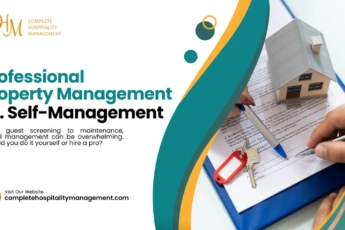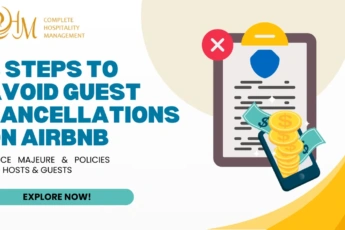Best 6 Tips to Improve Airbnb Search Ranking – A Comprehensive Guide & Algorithm 2026
Since the rental boom, competition has been fierce, especially for accommodations in large cities. But how can you improve the Airbnb search ranking of your listings?
When looking for tourist accommodation on Airbnb, travelers choose between those appearing on the first page of their search criteria. That is why optimizing your Airbnb listings is essential for you as a host and getting that guest to make an immediate reservation in your vacation rental.

Guide to improve Airbnb search ranking
How to improve Airbnb search ranking
Airbnb’s search algorithm is quite powerful; millions of searches are reproduced daily worldwide on the platform. However, there are 3 factors of the algorithm that are effective in getting a better ranking in platform searches.
3 fundamental types of issues important for Airbnb
- The needs of the guests. The data from the previous searches of the travelers, the tourist properties that they save in the favorites list, the type of listings that capture their attention… all this information is translated into future algorithm recommendations.
- The image of your company rewards in the search ranking those listings with instant bookings activated, a competitive price, quality photos, accessibility, and speed when interacting with guests and answering their questions.
- Other details about the reservation are also important, such as the duration of the trip, the number of guests who will be staying, the dates chosen, etc.
Quality listings will get more positive reviews, are attractively priced, and whose Airbnb host is quickly available to guests will receive higher rankings. But let’s discuss more in-depth what other details can help you increase your bookings.
6 tricks to improve your Airbnb
search ranking
Putting yourself in your guests’ shoes will help you better understand and appreciate what kind of features to enhance in your vacation rental.

Top 6 tips to improve Airbnb search ranking
1. Capture the attention of potential guests
The ideal would be to describe the benefits of your home directly. For example, “Luxury accommodation in the luxurious neighborhood of Paris,” “Rural house in the countryside perfect for families,” or include specific details to highlight, such as “Holiday villa on the Atlantic ocean beach.” With a title that captures the main characteristics of your rental, you will attract the right users faster.
Key tactics to capture potential guests’ attention on Airbnb
| Tactic | Description |
|---|---|
| High-quality photos | Use professional, well-lit photos that showcase the property’s best features. |
| Compelling listing title | Craft a catchy and descriptive title using keywords travelers will likely search for. |
| Detailed and engaging description | Write a comprehensive description highlighting unique features and nearby attractions. |
| Competitive pricing | Set prices competitively based on location, amenities, and market demand. |
| Prompt and thorough responses | Respond to inquiries promptly and professionally, addressing questions and concerns. |
| Positive reviews | Encourage guests to leave reviews, which build trust and credibility for your listing. |
| Superhost status | Strive to achieve and maintain Airbnb’s Superhost status through exceptional hospitality. |
| Highlight unique amenities | Showcase special amenities or experiences your property offers to attract potential guests. |
| Optimize listing for search | Choose relevant keywords to increase visibility in Airbnb’s search results. |
| Standout features in headlines | Use compelling headlines that highlight the standout features of the property. |
Include in the description of your listing all the details that may be relevant, such as area, access, public transport connections, supermarkets, restaurants, and leisure areas. More info and examples you can get from the article about the Airbnb listing description.
2. Offer instant booking option for your Airbnb
As mentioned, Airbnb will favor you if you accept direct reservations. It’s also a deal breaker for many travelers, as booking requests waste time and adds stress.
Don’t forget to have your calendar up-to-date, so you can make sure that there are no errors in the reservation processes that you have to solve later. With CHM’s team managing your Airbnb property, you won’t have to worry about this detail.
3. Be quick with your answers to clients
Airbnb moves fast, and your guests prefer direct responses and confirmations. Therefore, be attentive to your email and do not hesitate to confirm your reservations or doubts as quickly as possible. Every minute you lose is a benefit for your competitors.
The same goes for social media. Platforms like Instagram or Facebook are perfect for displaying your vacation rental, and many users tend to ask questions through direct messages. You can create automatic responses or redirect users to other communication tools if you don’t have time to attend to them.
4. Set attractive prices for your property
Accommodation prices are a decisive factor for many users, for whom affordable accommodation is more important than the comfort, location, or services you offer. You can adjust the price of your rental through applications such as PriceLabs, which automatically manage and analyze these issues.
5. More positive reviews, more bookings
As you already know, positive reviews are the cornerstone of tourist accommodation, and there is only one way to get them: by making the guest’s stay the best possible.
All of the above is not enough. Take care of the home’s presentation, offering a welcome detail, facilitating management services and customer service as much as possible, and always seeking the highest quality. Encourage your guests to leave their feedback!
6. Include details about yourself
Offering information about yourself on your Airbnb host profile is another way to connect with travelers. For them, knowing who you are and your experience as a host is a way of empathy and connection. With just a few simple lines and a photo you will generate much more trust and familiarity. You will become a Superhost!
Mistakes you must avoid
on Airbnb
As you want to improve the Airbnb search ranking of your listings, be aware of and avoid any potential hazards.
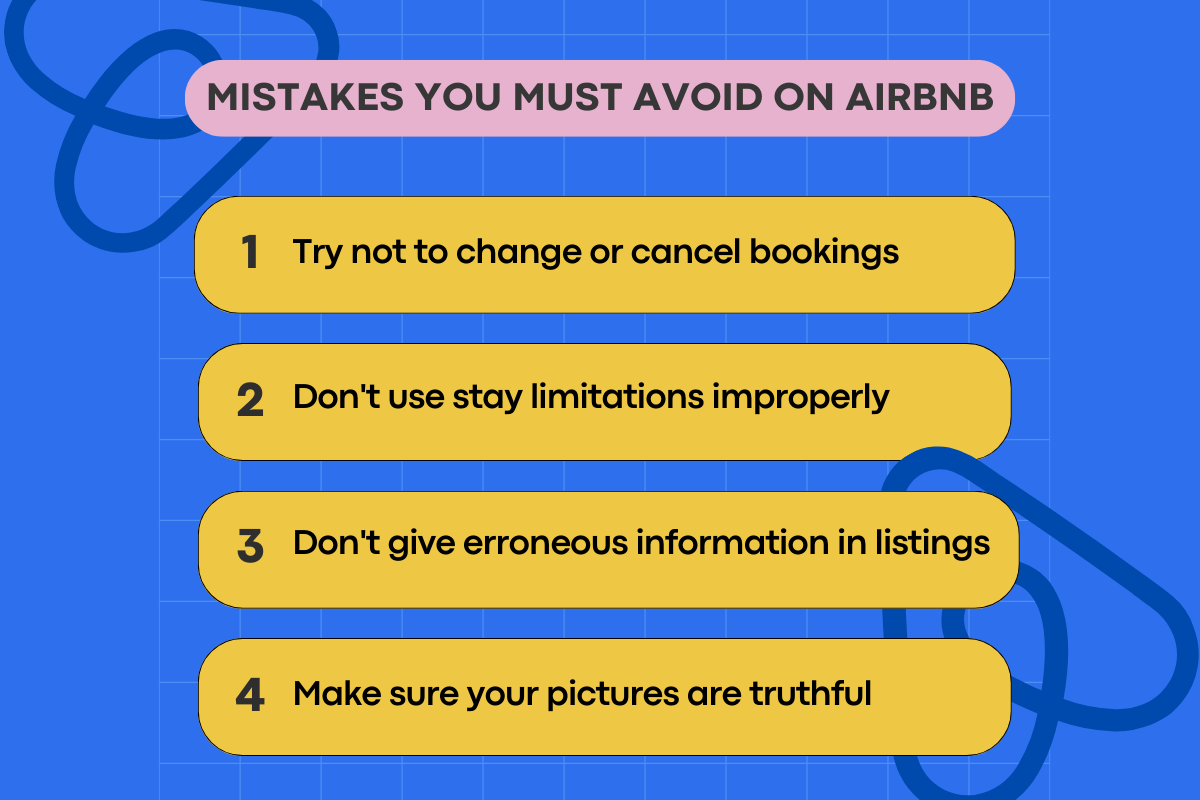
Mistakes a host should avoid on Airbnb
Try not to change or cancel bookings
It’s important to try not to cancel any reservations. Your platform positioning will worsen the more reservations you cancel. You can avoid canceling your guests’ reservations by thoroughly explaining your property policies, the services your hotel offers, etc.
How to minimize cancellations as an Airbnb host
| Tip | Description |
|---|---|
| Explain your policies | Clearly outline your policies on your listing page, including cancellation policies and any house rules. |
| Communicate with guests | Respond promptly and honestly to guests’ questions and concerns, and try to address any issues before they become a reason for cancellation. |
| Keep your calendar up-to-date | Make sure your availability calendar is always accurate, so guests don’t book dates that aren’t actually available. |
| Provide accurate information | Ensure that all information about your property is accurate and up-to-date, including descriptions, photos, and amenities. |
| Use instant booking | Instant Book allows guests to automatically book your property without waiting for your approval, reducing the chances of cancellations due to host unavailability. |
| Be prepared for emergencies | Have a backup plan in case of unexpected circumstances, such as a last-minute maintenance issue or personal emergency. |
Using stay limitations improperly
If you are unsure how to use the minimal number of days, do not restrict them. Giving visitors the option to stay for even a single day would improve occupancy and raise expenditures. But if you know how to use them properly, stay limitations can be a powerful ally for your rental business.
More limits you place on your properties mean more constraints your customers will face when making a reservation. Similarly, they will reduce your visits in favor of shorter, more focused stays, and the platform will also consider this.
Give erroneous information on listings
Giving an accurate representation of your resort is crucial so visitors understand what to expect from their stay. If not, it will negatively affect your guests and reviews.
More than 175 words are recommended to describe your lodging services comprehensively. Also, pay attention to your content’s clarity and aesthetic appeal by providing individual check-in instructions for each property.
Make sure your pictures are truthful
Additionally, you must exercise extreme caution and pay great attention to the images you display of your homes. Many customers tend to glance at photos first.

Tips about photos for Airbnb listings
Use more than 16 photographs for each listing. But quality is preferred above quantity. It is best to supply a small number of high-quality images rather than many insufficient ones. Therefore, you should take great care while choosing the resolution of your images.
How Airbnb classifies listings
When a user starts a search on the Airbnb platform, they usually enter dates (check-out and check-in), the number of guests, the place, and other criteria. If no available listings match them, Airbnb will display similar listings.
Airbnb listing classification criteria
| Criteria | Description |
|---|---|
| Listing details | This includes the location, type of property, number of bedrooms, and other key details about the listing. |
| Guest ratings | This includes the overall rating and the number and quality of reviews left by previous guests. |
| Response rate | This measures how quickly hosts respond to inquiries and booking requests. |
| Availability | This includes how frequently the listing is available and the length of time between bookings. |
| Pricing | This includes the nightly rate, any additional fees or charges, and how the listing compares to other similar listings in the area. |
| Host activity | This measures the host’s overall activity on the platform, including their response rate, how frequently they host, and any participation in Airbnb’s promotional programs. |
The same happens when the “flexible search” option is chosen. In this case, accommodations based on the previous searches of other users will be included in the results list.
New listings have a higher priority
It takes an average of 24 hours for your Airbnb listing to appear, and it’s good to know that the algorithm benefits those hosts who are starting out.
New listings on Airbnb may receive a temporary boost in visibility. However, the exact details of how Airbnb’s algorithm works are proprietary and may change over time.
The location is not always exact
Airbnb also shows other accommodations in the results that sometimes do not exactly match the criteria entered. Vacation rentals may appear that are close to places of cultural interest, leisure areas, etc.
Suppose a user frequently searches for listings near cultural attractions. In that case, Airbnb may show them vacation rentals that are close to museums, art galleries, or historical sites, even if they are slightly outside the user’s preferred location radius.
What else to do to improve Airbnb
search ranking
You can use for improvement anything that can be useful for a potential guest in the first place. For example, the following criteria:
- Optimize your listings wherever you can: enhance photos, check the wording, and include specific details that make your vacation rental stand out from the rest, whether pet-friendly or accessible for people with mobility issues.
- Open reservations up to a year in advance.
- More flexibility in the length of stay.
- It offers attractive discounts in the low season or for regular guests.
- Loosen your cancellation policy. According to Airbnb, hosts who changed their cancellation to moderate or flexible saw a 10% increase in their bookings.
Remember there are individual cases, and each has its own factors. The only way to find a working way to promote your Airbnb listings in search is to experiment and regularly monitor the progress/regression after the changes are made.
Conclusion
If you follow these guidelines, improving your Airbnb search ranking is relatively easy, but it will take patience and time. Most importantly, you do not lose sight of how guests interact with you and your accommodation, how the market is moving, and what room for improvement you have.
Frequently asked questions on how to
improve Airbnb search ranking
1. How do I increase traffic on Airbnb?
To increase traffic on Airbnb and attract more guests to your listing, you can take the following steps:
- Optimize your listing;
- Encourage positive reviews;
- Be responsive;
- Offer promotions and discounts;
- Increase your availability;
- Use social media and other channels;
- Participate in Airbnb’s promotional programs.
By taking these steps, you can increase your visibility on Airbnb and attract more guests to your listing, which can increase traffic and bookings.
2. How do I search effectively on Airbnb?
To search effectively on Airbnb, follow these tips:
- Use filters to narrow down your search to your desired location, dates, price range, number of guests, and amenities;
- Read the entire listing, including the description, house rules, and cancellation policy, to ensure that the listing meets your needs and expectations;
- Look at the photos to get a better sense of what the listing looks like and the available amenities;
- Read reviews from previous guests to see what they liked and didn’t like about the listing and the host;
- Use the map feature to get a better sense of the listing’s location and proximity to nearby attractions;
- Save your favorite listings: Save your favorite listings to a wish list for easy reference later.
3. Can I boost my Airbnb?
Yes, you can boost your Airbnb by taking the following steps:
- Ensure your listing has accurate information, high-quality photos, and competitive pricing;
- Provide excellent service and amenities to guests to encourage them to leave positive reviews;
- Respond quickly and professionally to guest inquiries and booking requests.
- Offer promotions and discounts;
- Open your calendar up to bookings further in advance and consider being flexible with your minimum and maximum stay requirements;
- Promote your Airbnb on social media and other channels to reach a wider audience.
By taking these steps, you can increase your visibility on Airbnb and attract more bookings, which can boost your overall Airbnb performance.
4. Why is my listing so low on Airbnb?
There are several reasons why your listing might be low on Airbnb:
- Poorly optimized listing;
- Bad reviews;
- Low booking rate;
- Low responsiveness;
- Poor quality photos;
- Competitive market.
To improve your listing’s search ranking on Airbnb, provide guests with accurate information, high-quality photos, and competitive pricing. Be responsive to guest inquiries and booking requests, adjust your pricing, or offer discounts to attract more bookings.
5. How do Airbnb search results work?
Airbnb search results are generated by an algorithm that sorts through millions of listings based on guest criteria and preferences, ranks them by various factors, and displays them to the guest. Hosts can improve their search ranking by providing:
- accurate information;
- high-quality photos;
- competitive pricing;
- good reputation;
- popular location;
- responsiveness.
6. How do I promote my Airbnb listing on Google?
Promoting an Airbnb listing on Google requires combining search engine optimization (SEO) techniques and paid advertising strategies. Here are some ways:
- Optimize your Airbnb listing for SEO by including relevant keywords in your listing title, description, and tags;
- Build backlinks to your Airbnb listing by sharing it on social media, online directories, and travel blogs;
- Use Google AdWords to create targeted PPC campaigns that promote your Airbnb listing to potential guests;
- Create a Google My Business profile for your Airbnb listing to appear in Google Maps and local search results;
- Use Google Analytics to track your listing’s performance and adjust your SEO and advertising strategies accordingly.
Promoting your Airbnb listing on Google requires ongoing effort and optimization to stay competitive in search results. Combining SEO and advertising strategies can increase your listing’s visibility and attract more guests to your Airbnb.
7. What is the algorithm for Airbnb listing?
Here’s a list of the key points regarding the algorithm for Airbnb listings:
- Airbnb’s listing algorithm is designed to match guests with relevant and personalized listings based on their search criteria and preferences;
- The algorithm considers various factors such as location, price, availability, amenities, reputation, among others;
- The details of how Airbnb does not publicly disclose the algorithm works;
- Hosts can optimize their listings by providing detailed and accurate information, high-quality photos, and timely responses to guest inquiries and booking requests;
- Other factors affecting a listing’s search ranking and visibility include pricing, guest reviews, and booking history;
- Understanding and optimizing the Airbnb listing algorithm can help hosts improve their search ranking and increase their bookings.
8. What is the best availability window for Airbnb?
The best availability window for an Airbnb listing depends on various factors such as location, seasonality, and local events. However, opening reservations up to one year in advance can help maximize bookings, especially for popular destinations and peak travel times. Additionally, offering more flexible check-in and check-out times and shorter minimum stays can improve a listing’s availability and appeal to potential guests.
9. Is there an algorithm for Airbnb?
Airbnb has an algorithm to pair travelers with suitable apartments. It includes location, reputation, amenities, price per night, and availability. Although Airbnb doesn’t have exact algorithm publicly available, it tries to provide users with the most relevant and personalized search results.
As a host or guest, understanding how the algorithm works and optimizing your listing or search criteria can help you improve your search ranking or results.
Updated on: . Author: