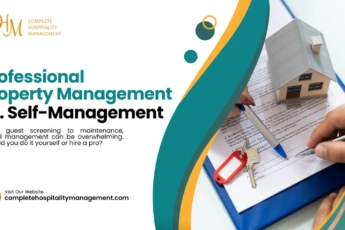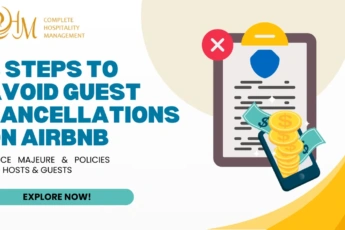Airbnb Payments – Resolutions – How to Send The Money or How to Ask for the Money
If you are a Guest How to Accept Payment Request from your Airbnb Host
- Go to https://www.airbnb.com/resolutions
- The request must be there can be marked with the red button. Usually, it says how many hours to respond you have.
- Click on the request
- Click on Respond Now
- Choose the Amount to Pay.
So you can:
a) Pay the full
b) Pay a different amount
c) Decline the Request
Step 1: go to the Airbnb Resolution Center and click on the request
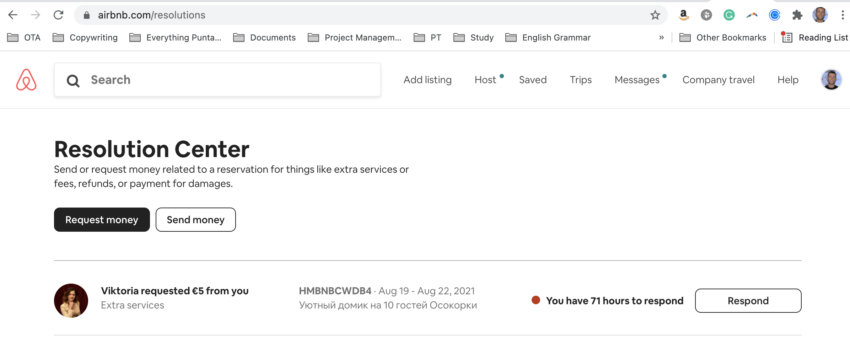
Airbnb resolution Center
Step 2: See the Request
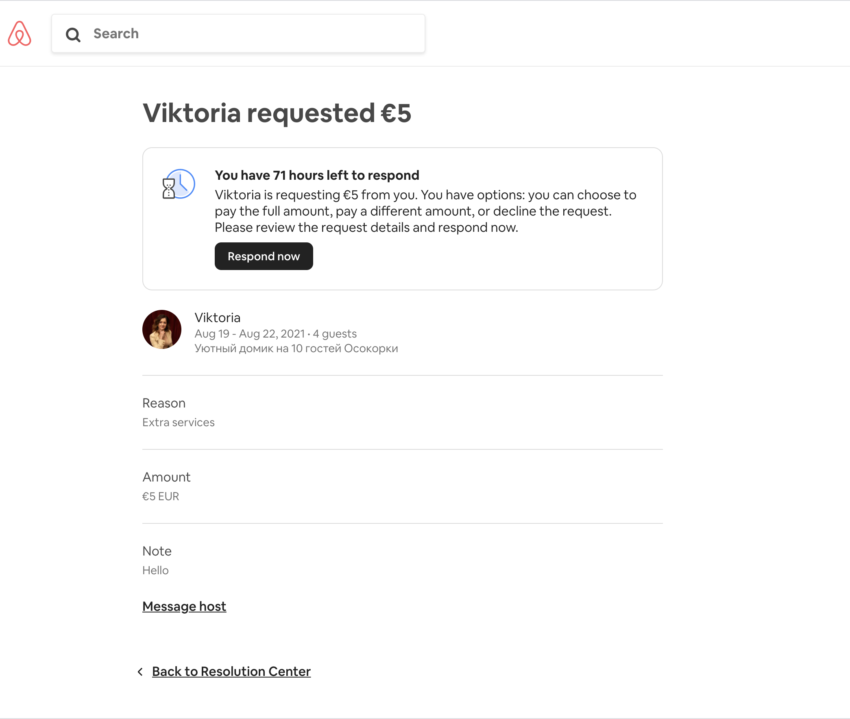
Airbnb Resolution Center Accept Request Step 2
Step 3: Select the option for Airbnb Request
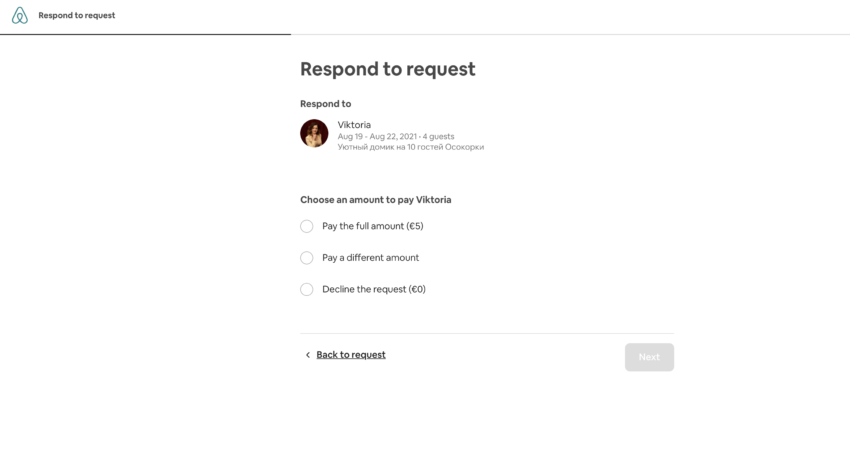
Airbnb Resolution Center Accept Request Step 3
That’s it. Quick and easy.
How to request money via Airbnb
So you are an Airbnb Host and it happened that you need to make a request for payment. Let’s say something was broken or you need to ask for money for the additional service.
Still, you need to ask for money over the Airbnb app.
The easiest way is just to go to the conversation with your customer and ask for money via the Button Send or receive money.
- Go to inbox
- Find the person, a Guest o a Host
- Click Send or Receive the money on your right side of the Airbnb interface.
see the screenshot below
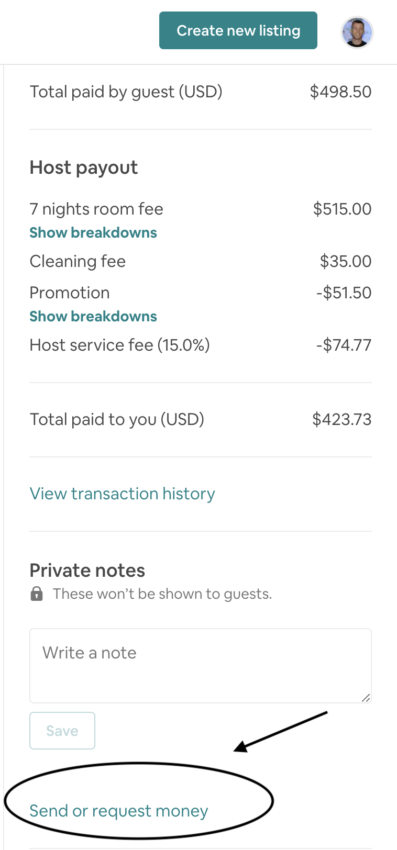
Airbnb request for money
That’s the easiest way to do it. Sometimes though people do not understand how to accept your Airbnb resolution. We’ll cover this topic a bit later.
What is the alternative method to get paid via Airbnb?
You can always go to the Airbnb Resolution center and make an inquiry here: https://www.airbnb.com/resolutions
- Go to https://www.airbnb.com/resolutions
- Select the person you need to request or send money to
- Follow the guide
in case of request, Airbnb will ask you for receipts and specific documentation. You’ll need it if something goes wrong and the guest is not in agreement with this request. You’ll need to invite the Airbnb team by clicking Involve Airbnb button. The Airbnb team is going to help you with the request.
You must provide proof, photos preferably different views, and the receipt. Make sure you are providing the specific dates and times when that happened.
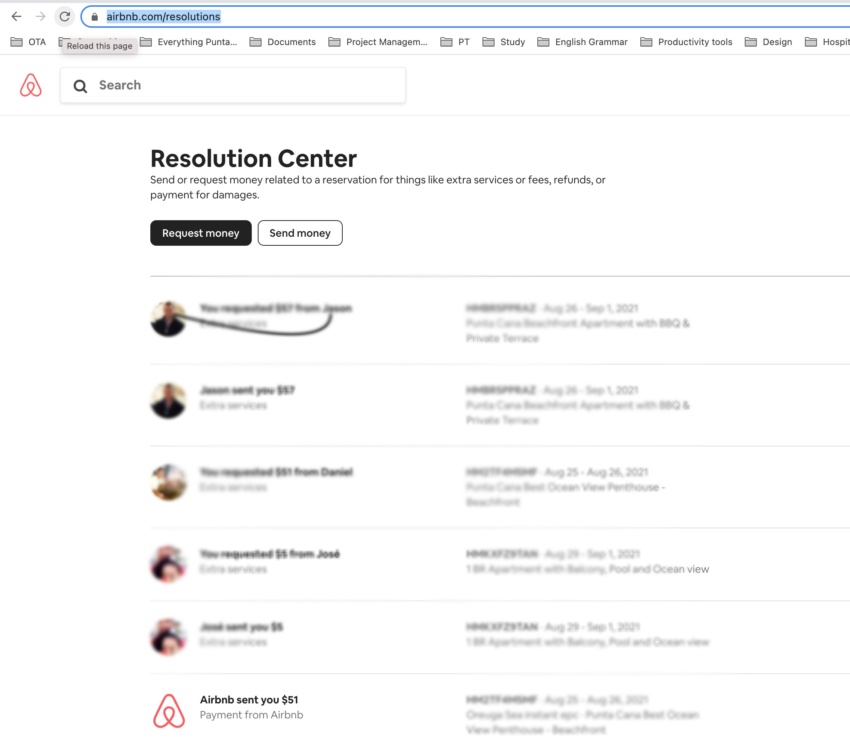
Airbnb Resolution Center
So here you go you can request the money or send the money via the resolution center. It does not depend on where are you right now at your host or guest profile.
You can find this form to ask or send the money here is a special article at Airbnb – What if the guest breaks something at my place
Your guest cannot understand how to accept your Airbnb Payment request.
First of all, he/she can go to the Airbnb Resolution center https://www.airbnb.com/resolutions and see the request. Or to do the same way at the guest communication.
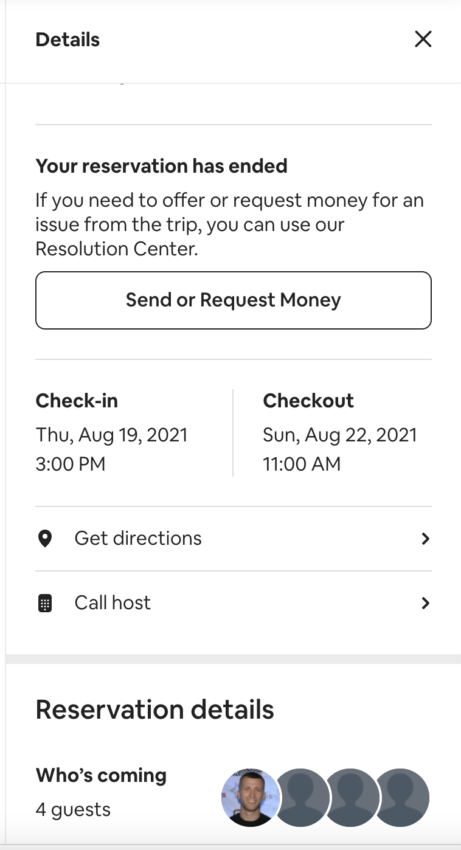
Airbnb Guest Communication
In this image, you can see my guest profile and I can ask or send the money to our host.
If you just starting with Airbnb Travelling or hosting here is a bonus for you
Alternative to Airbnb Resolution payments methods
Of course, you can always charge money with:
- Payoneer is a great tool to collect money worldwide. This link will give a $25 Usd bonus.
- Paypal though it requires paying a commission in some cases up to 5.5%.
- To send money worldwide you can use Transferwise (Wise). This link will give you up to $500 of free money transfers.
- You can use Wire transfers
- Zelle is an amazing and quick option to set up a payment tool
- You can use Cash App by clicking it you’ll get a $5 bonus. It’s a 3 % commission
Airbnb Payments If nothing is working
If nothing is working you can always ask Airbnb support to help you. You can contact Airbnb support via https://airbnb.com/support
Or contact Airbnb Support via a special form:
- Go to https://www.airbnb.com/help or just click Help in your dashboard
- Select Hosting stays
- On Hosting stays scroll deep down to the Button contact us.
Step 2:
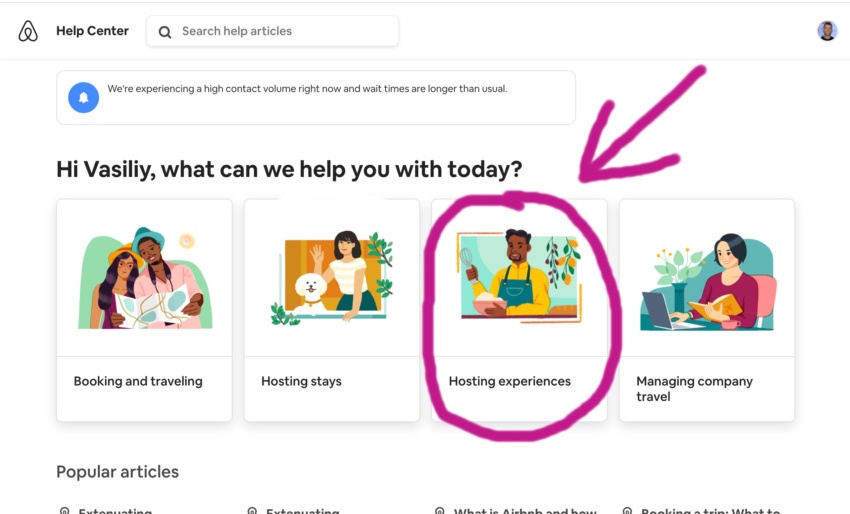
Hosting Stays Airbnb
Step 3:
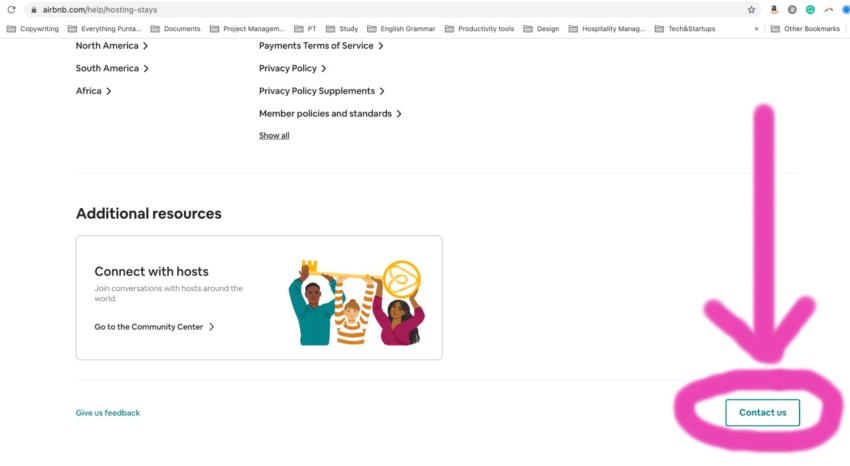
Hosting Stays Contact US Button
To Sum it up
I feel great that I finished this article
My strong recommendation
1. Try to select a specific guest and get help with the specific reservation and request the money.
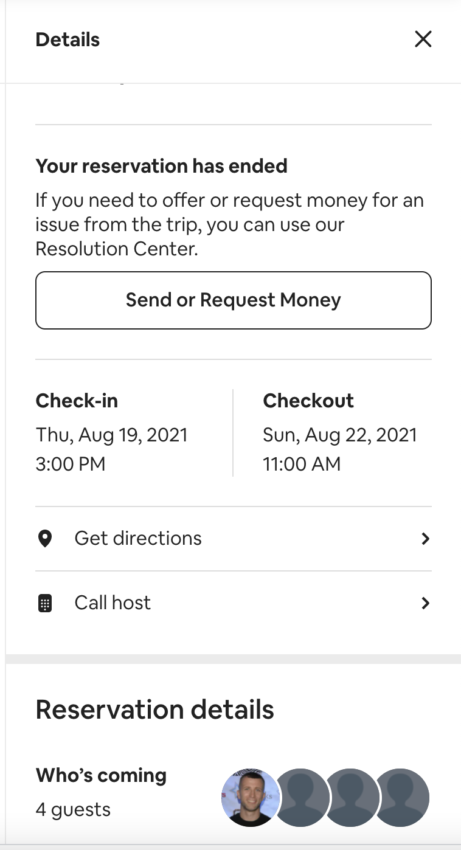
Airbnb Guest communication – send. or request the money.
2. Go to Airbnb Resolution center
3. If nothing works use alternative payment methods:
- Payoneer is a great tool to collect money worldwide. This link will give a $25 Usd bonus.
- Paypal though it requires paying a commission in some cases up to 5.5%.
- To send money worldwide you can use Transferwise (Wise). This link will give you up to $500 of free money transfers.
- You can use Wire transfers
- Zelle is an amazing and quick option to set up a payment tool
- You can use Cash App by clicking it you’ll get a $5 bonus. It’s a 3 % commission
I really appreciate it if you can share this article with your friends and colleagues.
That’s all folks. I need to jump out. Looks like I need a new bank account. The one I have – runs out of money.
Updated on: . Author: