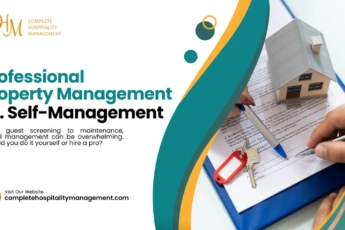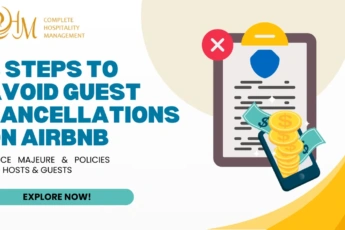12 Free Templates of Automated Airbnb Messages for Guests – 4 Essential Texts to Schedule in 2026
Airbnb property management requires fast and effective communication to keep guests happy. Automated Airbnb messages is a key solution that saves time while personalizing interactions.
In this article, you’ll learn about Airbnb message templates to manage different key stages of the guest journey, as well as tools you can use to automate host messaging, learn to set up automated messages to improve your property management and build guest loyalty.
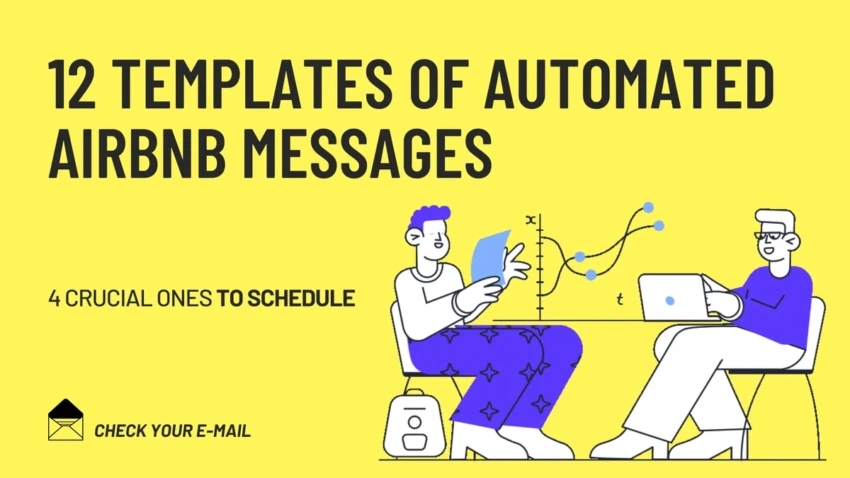
12 Templates of Automated Airbnb Messages
Why are Airbnb Automated Messages Essential?
Managing vacation rentals is a time-consuming business, especially when it comes to communicating with guests. From pre-booking requests to in-stay questions, you’re constantly trying to provide guests with the information they need in a timely manner.
You need to be efficient if you want to stay on top of your communication with them. That’s where Airbnb message templates come in, as they ensure consistency and save you a ton of time on manual tasks.
Main points of automated messages on Airbnb
| Benefits of automation |
– Saves time for owners – Consistent and rapid communication – Reduced administrative burden – Improved customer satisfaction |
|---|---|
| Key messages to automate |
– Booking confirmationsCheck-in and check-out instructions – Payment reminders – Answers to frequently asked questions – Post-stay feedback requests |
| Message configuration |
– Use of predefined templates – Personalization of messages – Integration of dynamic variables – Scheduling of shipments according to the workflow and needs of the owners |
| Image customization |
– Personalization with specific details – Consistent tone of voice with the brand – Addition of personalized touches such as local recommendations or special offers |
Automated messages on Airbnb offer the possibility of storing pre-written message templates, which has several advantages.
- First, they save valuable time by avoiding the constant repetition of answers to the most common questions, such as “How do I get the keys?”.
- With a simple click, the message is sent and the problem is solved, which greatly simplifies the management of communications with guests.
- In addition, the use of automated messages allows for a quick and efficient response, thus reinforcing guest satisfaction and the professional image of the owner.
Hosts using automation tools save an average of 10 hours per week and have seen a 20% increase in 5-star reviews.
Messages personalization to strengthen branding
While automated messaging is an effective way to streamline guest communication, it’s important not to compromise on personalization.
By personalizing automated messages with guest-specific details like their name, destination, and preferences, hosts can strengthen their brand and deliver a more authentic and engaging guest experience.
By using a tone of voice that’s consistent with their brand and adding personalized touches like local recommendations or special offers, landlords can create memorable interactions that stand out and build loyalty.
Mistakes to avoid with Airbnb messages
Using canned messages to automate your Airbnb communications can save you time, but some mistakes can hurt the guest experience and your reputation as a host. Here are some common mistakes to bypass:
- Non-personalized messages. Guests immediately notice generic messages. To avoid this, personalize each message by adding the guest’s name, length of stay, or specific details about their reservation. This improves satisfaction and encourages positive reviews.
- Sending messages that are too long. An effective message is short and to the point. Keep it under 100 words unless necessary. Guests appreciate clear and direct information, especially about check-in instructions and house rules.
- Using outdated information. Update data in your messages regularly (Wi-Fi code, check-in times, local recommendations). A text containing incorrect details can cause frustration and result in negative reviews.
Advanced Strategies for Airbnb Messaging
As an Airbnb host, leveraging automated messaging is key to improving guest experience while minimizing manual work. However, to truly optimize communication, advanced strategies are necessary. Below, we explore personalization, AI tools, strategic follow-ups, and handling difficult situations professionally.
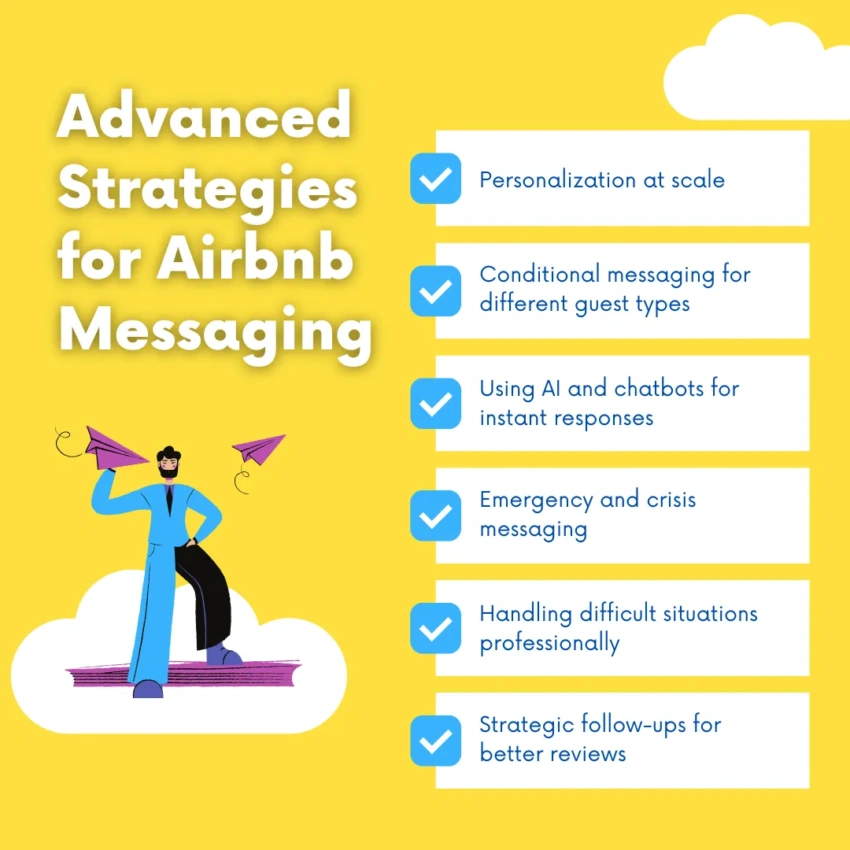
6 Advanced strategies for Airbnb messaging
1. Personalization at scale
Guests appreciate messages that feel tailored rather than generic. While automation saves time, adding a personal touch can enhance guest satisfaction.
- Use guest names and booking details – A simple “Hi [Guest’s Name]” makes a message feel more human.
- Reference past stays – If a guest has stayed before, acknowledge it: “Welcome back! We’re happy to host you again.”
- Acknowledge special occasions – If a guest mentions a birthday or anniversary, a quick note or small gesture (like a bottle of wine) can go a long way.
2. Conditional messaging for different guest types
Not all guests who you hast have the same expectations. Tailored messages based on the kind of traveler can create a more seamless experience.
Messages and guest types
| Guest type | Strategy |
|---|---|
| First-time guests | Provide additional details on check-in and local recommendations to ease any uncertainty. |
| Repeat guests | Express appreciation and offer perks like early check-in or a small discount for future stays. |
| Business travelers | Highlight work-friendly amenities such as high-speed Wi-Fi and quiet workspaces. |
3. Using AI and chatbots for instant responses
Using AI-powered tools can further streamline guest communication and improve response time.
- AI chatbots like Smartbnb and Hospitable can handle FAQs automatically.
- Automate responses for common inquiries (Wi-Fi info, check-in instructions) to ensure guests get quick replies.
- Set up smart responses for different times of the day to ensure no delays in guest communication.
While AI chatbots and automation can make communication much easier, monitoring their performance and checking their responses occasionally is essential. Unchecked over-automation can result in unnatural or inappropriate messages, negatively impacting the guest experience. It’s also worth remembering that some questions require a personal touch – in these cases, it’s best to answer manually to maintain a high level of service.
4. Emergency and crisis messaging
Preparing automated responses for unexpected situations can prevent panic and reassure guests.
- Power outages: “We are aware of a temporary power outage in the area. We’re actively working on updates and will keep you informed.”
- Plumbing or heating issues: provide alternative solutions or an estimated resolution time.
- Last-minute cancellations: offer a prompt response with alternative options, such as other available listings or compensation if applicable.
5. Handling difficult situations professionally
Sometimes, things go wrong. Having pre-drafted responses for challenging situations ensures a calm, professional tone.
What to answer depending on the conditions
| Situation | Suggested response |
|---|---|
| Damage complaints | “We noticed some damage after your stay. Could we discuss a resolution that works for both of us?” |
| Noise complaints from neighbors | “We kindly ask that noise levels be kept down after 10 PM to respect our neighbors. Thanks for understanding!” |
| Late check-out requests | “We’d love to accommodate a late check-out, but unfortunately, we have another guest arriving. However, we can recommend a nearby café where you can relax.” |
| Guest dissatisfaction | “We’re sorry to hear about your experience. How can we make it right for you?” |
| Lost or left-behind items | “We found an item that may belong to you. Let us know how you’d like us to proceed with returning it.” |
| Unauthorized extra guests | “Our listing accommodates [X] guests. Unfortunately, we cannot allow additional guests due to our house rules.” |
| Smoking in a non-smoking unit | “Our property is strictly non-smoking. Please be mindful of this policy to avoid additional cleaning fees.” |
6. Strategic follow-ups for better reviews
Encouraging positive reviews without being pushy is an art. The right follow-up messages can make a difference.
- Check-in message: “I hope everything is perfect so far! Let us know if you need anything.”
- Mid-stay check: “Just checking in! Hope you’re having a great time. Let me know if there’s anything I can do to make your stay even better.”
- Post-checkout review request: “Thanks for staying! We’d love to host you again. If you enjoyed your stay, we’d appreciate a quick review – it helps other travelers find us!”
By implementing these advanced Airbnb messaging strategies, you can ensure a smoother hosting experience, improve guest satisfaction, and increase positive reviews while maintaining efficiency. Thoughtful, automated communication not only saves time but also elevates the guest experience, making your listing stand out.
4 Key Messages on Airbnb
to Automate Immediately
There are several types of messages that can be beneficially automated as part of Airbnb property management. These include booking confirmations, check-in and check-out instructions, payment reminders, answers to frequently asked questions, and post-stay feedback requests.
Automating messages reduces the number of questions received by hosts by 30%.
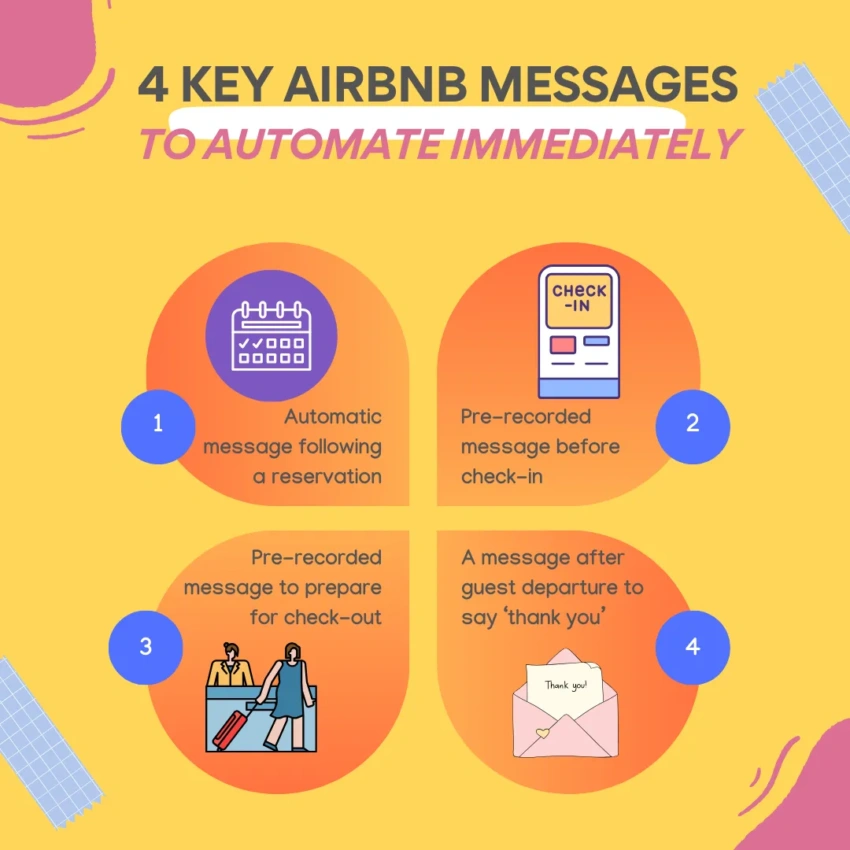
4 key messages on Airbnb to automate today
Automating these communications allows guests to provide necessary information to guests quickly and efficiently, while ensuring a smooth and seamless guest experience. Set up your Airbnb account to automatically send 4 saved messages to your guests at set intervals during their stay:
- Reservation confirmation: thank you and basic instructions.
- 72 hours before check-in: instructions on parking and access to the apartment.
- 16 hours before check-out: reminder of check-out time and key collection procedure.
- 3 hours after check-out: thank you message and prayer for a good review.
With this much prep work in welcoming guests, you should be in a better position to land 5-star reviews!
1. Automatic message following a reservation
This is a very important step because your message serves as a welcome message on Airbnb, and the first impression is very important!
“Hello <NAME>,
I am delighted that you have chosen to stay with us for your stay in <CITY>.
If you have any questions, please do not hesitate to contact me.
I am at your entire disposal.
If not, I will give you more detailed instructions a day or two before your arrival.
Thank you again.
See you soon.
<YOUR NAME>”.
Show all ↓
2. Pre-recorded message before check-in
Here is an example of an automated message to manage automatic arrival of guests, check-in, with a smart lock or key box.
“Hello <NAME>,
I thought I would give you some details before your arrival to help you out.
<PROPERTY NAME>
<ADDRESS>.
I have indicated some basic details that should be useful for your stay:
The minimum time to arrive is: <YOUR CHOICE OF ARRIVAL TIME>. So feel free to arrive anytime after that.
To make things easy and very flexible, the house keys will be placed in a mini safe at the bottom left of the front door.
The safe code is: <YOUR CODE>
Then, come in and make yourself at home
The Wifi name is: <WIFI NAME>
Password: <PASSWORD>
Thanks again.
<YOUR NAME>”.
Show all ↓
3. Pre-recorded message to prepare for check-out
To avoid misunderstandings, for example, about the time of eviction from the apartment, it is better to remind guests about this and explain all the steps.
“Hello <NAME>,
I hope you really enjoyed your stay at <YOUR LISTING NAME>!
Just a quick reminder that tomorrow is check out day. The normal check out time is <YOUR CHECK OUT TIME>, but I spoke to our housekeeper and she agreed to a late check out for you.
So you are welcome to stay until 1:30pm!
When you are ready to leave, if you could lock the door and put the keys back in the mini safe, as well as scramble the code, that would be great.
Thank you so much for choosing to stay with us.
I hope you had a great stay.
Thanks again.
<YOUR NAME>”.
Show all ↓
4. Example of a message after guest departure
It is very important to thank the guest for choosing you and for leaving your apartment in order (if this is really the case).
“Hello <NAME>,
A big thank you for being so respectful of our apartment during your stay, and thank you very much for leaving it so tidy!
It is really appreciated.
I hope you had a great stay in <YOUR CITY>.
Welcome back.
<YOUR NAME>”.
Show all ↓
If you don’t want to bother with message templates for your Airbnb, entrust us! We’ve been doing this for over 10 years and have a lot of really working templates that, on the one hand, really save time, on the other hand, help you remain an incredible host in the eyes of your guests. What’s more, we’ll analyze your listings and improve their rankings – all with the help of the Airbnb Profile Solutions service.
12 Templates of Automated Airbnb Messages
Don’t know what to write? Here are 12 templates of messages that you can adapt and save to communicate with your guests. Whether it’s thank you messages, welcome or greeting messages, a reservation confirmation, arrival or departure message, or a message to leave a comment or to resolve a problem, we have everything you need!
You can use the templates and adapt them according to your rentals to add them to your scheduled messages. It is important to add your personal touch to avoid your guests having the impression of reading a message that is too general and lacks originality.
1. Airbnb pre-booking message
If a guest wants to book with you and you want to know more about their profile and motivations, here is a pre-booking message.
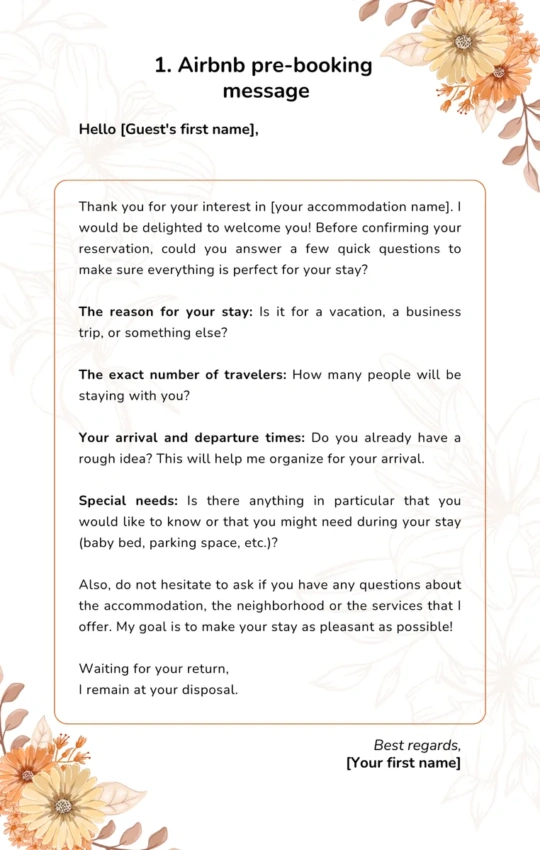
Airbnb pre-booking message
2. Airbnb booking confirmation message
A booking confirmation with an immediate “thank you” lets guests know that you’ve received their request and are ready to welcome them! It also shows that you’re attentive from the very beginning.

Booking confirmation message
If you are struggling, tired, or simply don’t want to get too involved in running your Airbnb, but want to continue to make a profit and even expand, Airbnb Property Management is definitely for you. This service will allow you to freely do other things, find new properties for your business, and develop in all directions while your Airbnb business continues to grow. Don’t think twice, try it today!
3. Airbnb reservation rejection message
While you would like to be able to welcome everyone, it is sometimes impossible to do so for various reasons. Your responses to the refusal of a reservation must then be formulated with tact, clarity and politeness.
Here are some examples of messages for this scenario:
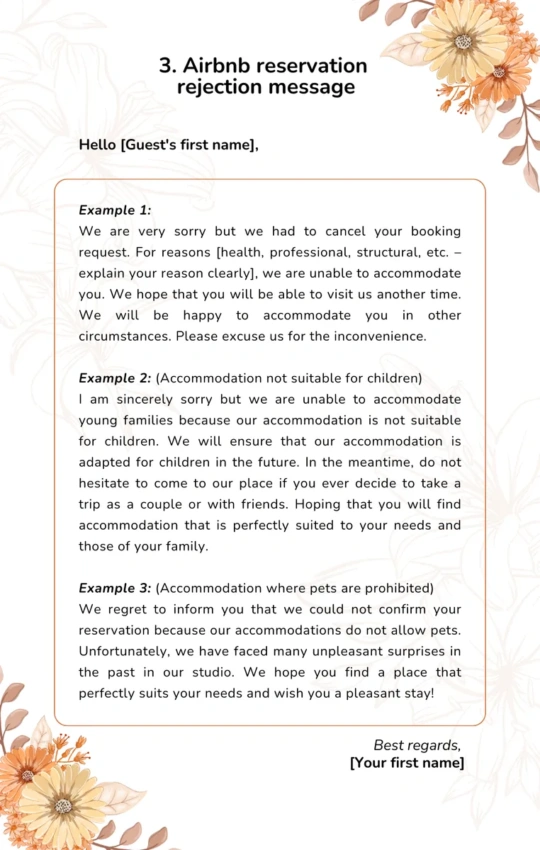
Booking rejection for Airbnb guests
4. Airbnb cancellation confirmation message
Airbnb offers more or less flexible cancellation policies to travelers. It is up to you to define your conditions on the Airbnb platform. By confirming the cancellation to guests who cancel their reservation, you show that you are attentive and communicate with these travelers who could visit your place on another occasion.
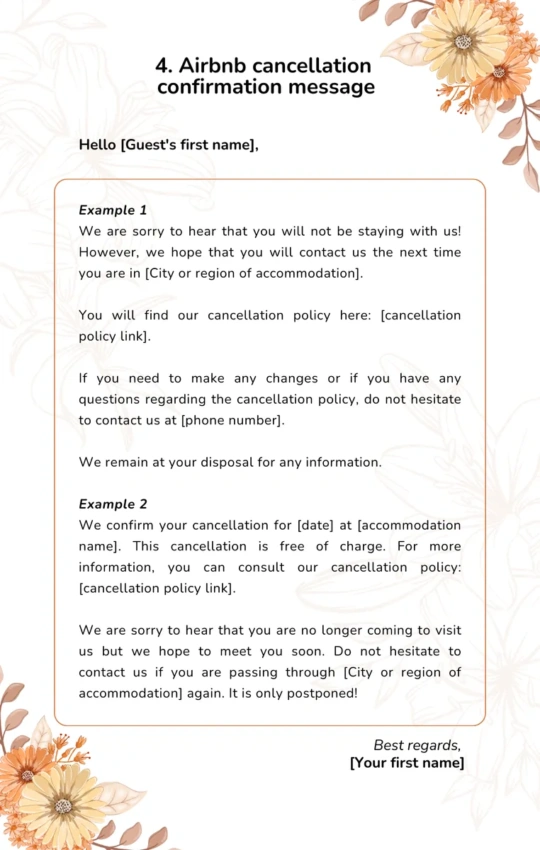
Airbnb cancellation confirmation message
5. Airbnb pre-arrival message
Here is a message with all the useful information for the arrival of your guests.
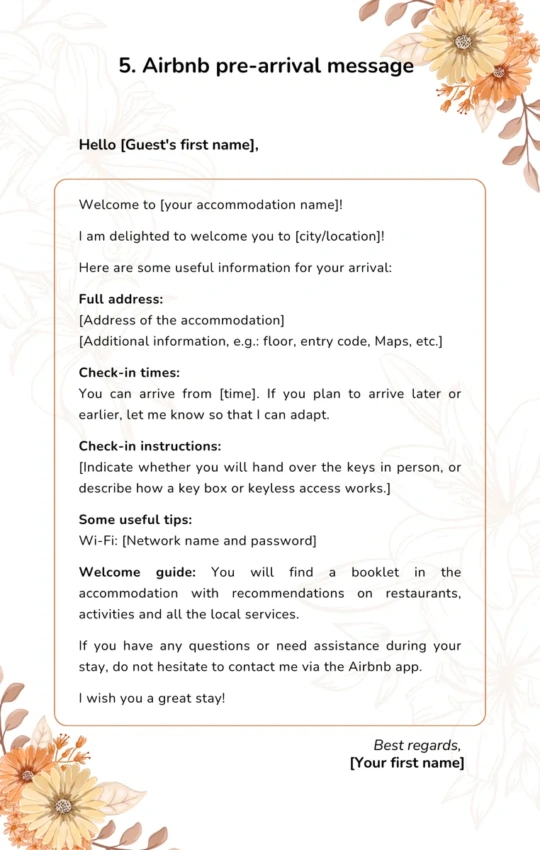
Airbnb pre-arrival message template
6. Airbnb welcome message
Here is a message with all the useful information for the arrival of your guests.
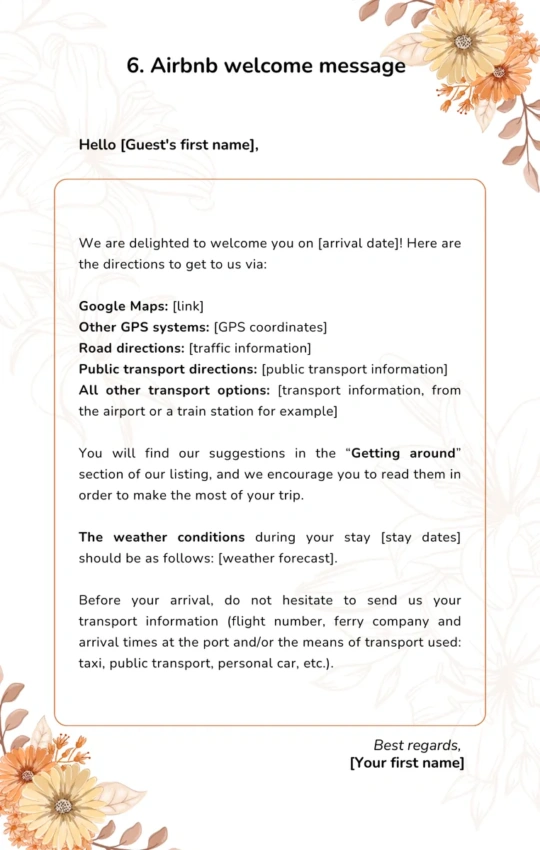
Welcome message for Airbnb guests
It is often said that a guest’s experience begins long before they set foot in your vacation rental. A few days before the guests arrive, you can send them a welcome message with information on how to get to your accommodation. You should know that Airbnb also automatically sends directions to guests. So don’t hesitate to summarize your message as much as possible.
7. Airbnb arrival message: instructions and reminder of the house rules
To ensure your guests arrive in the best possible conditions, send them all the instructions before they leave. Bye-bye to unpleasant surprises and the stress of arrival!
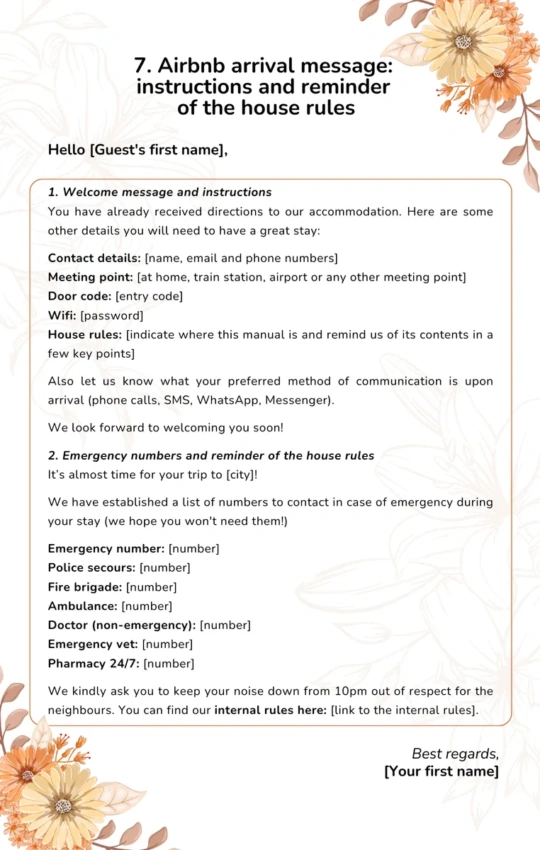
Airbnb arrival message
So, don’t forget to provide instructions on how to access the accommodation (door code, key lock box code, etc.) and additional information (wifi code, parking key, emergency numbers, etc.). In addition, you can reiterate the house rules and conditions once again as a reminder (Airbnb also provides instructions to follow for arrival).
Here is another example:
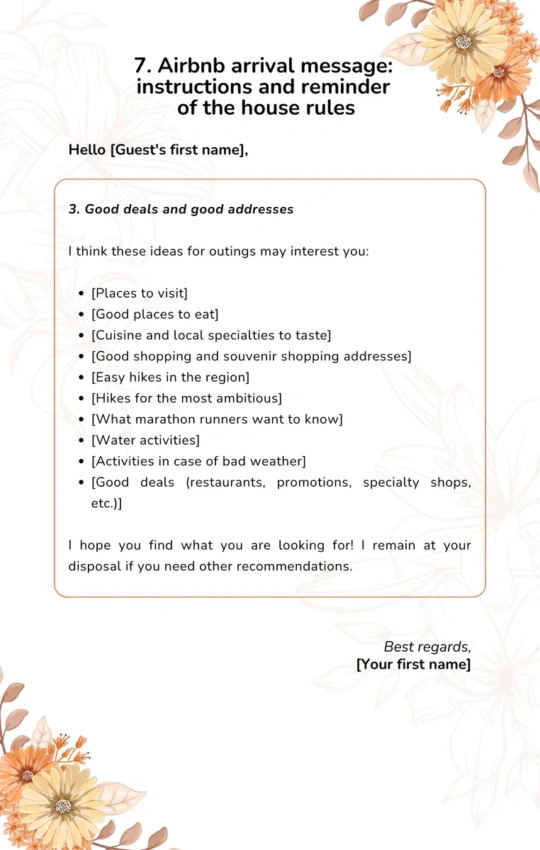
Airbnb arrival instructions
If you want to learn more about the house rules you should include, we recommend you check out our article on 18 The Most Crucial Airbnb House Rules and also grab your free template.
8. Message to ensure customer satisfaction
After the first night, some Airbnb hosts recommend sending another “welcome” message to guests to find out if everything is going well, especially if they are staying longer.
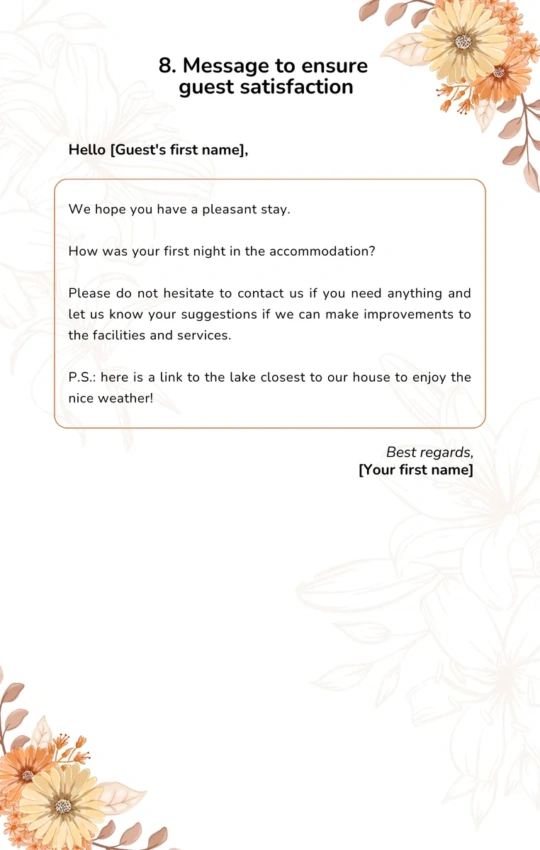
Message on the level of satisfaction to guests
This way, you can find out if the guests are satisfied after the first night and look for solutions if they are not satisfied. In addition, it shows that you care about the well-being of your guests!
9. Airbnb message to resolve problems
Sometimes, your guests contact you because of a problem with cleaning, electricity, heating, various equipment, etc. In these cases, you must be responsive and know all the details to find a solution as soon as possible.
Here is what you could send in case of a problem in the accommodation:
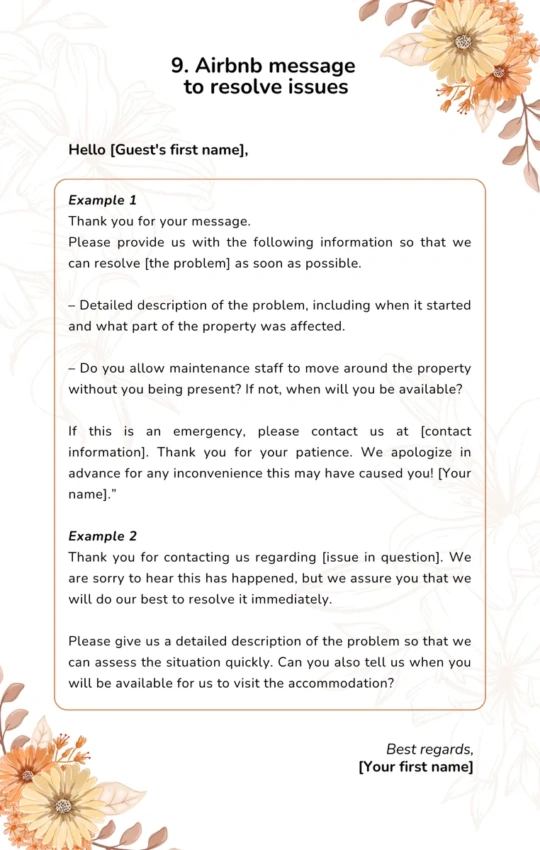
Message on issues resolution
Have you ever thought about having your own website with your vacation rentals listings? Not only will you be able to communicate directly with customers, but you will also save a lot of money by not giving your commission to another platform. Pretty cool, right? If you want to implement this, you should check out Direct Booking Website.
10. Message of request for cleaning or maintenance
For guests who stay longer, it is possible that it is necessary to send a team for cleaning and/or maintenance of the accommodation. Please always inform your guests with a short message so that they are aware of the cleaning or maintenance operations planned:
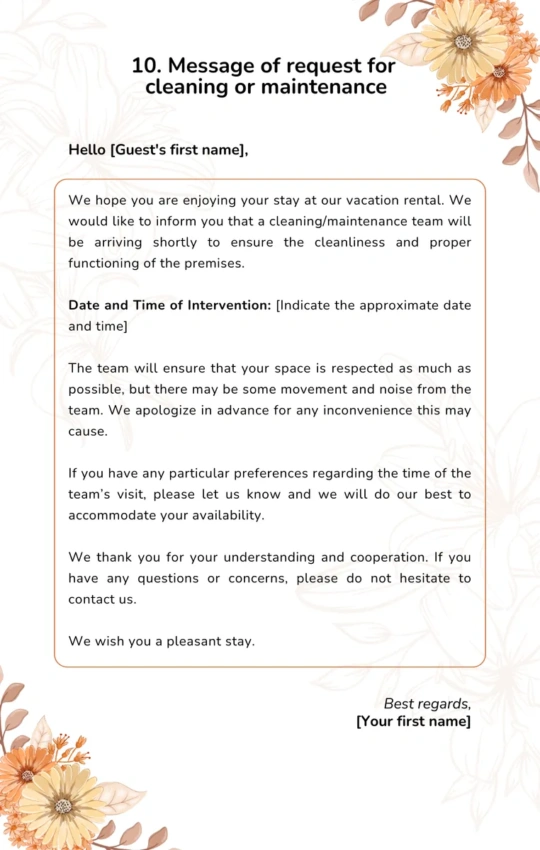
Request for cleaning or maintenance on Airbnb
11. Airbnb check-out message
It is important to send a message the day before departure to remind your guests of the departure time with a checklist of things to do before leaving (make sure to return the keys, clean, turn off the boiler, etc.). After a peaceful and quiet stay, your guests may forget to do certain things, so don’t hesitate to give a little reminder. This will make it easier for your guests and you to take stock of the premises.
Here is some additional information to give your guests before departure:
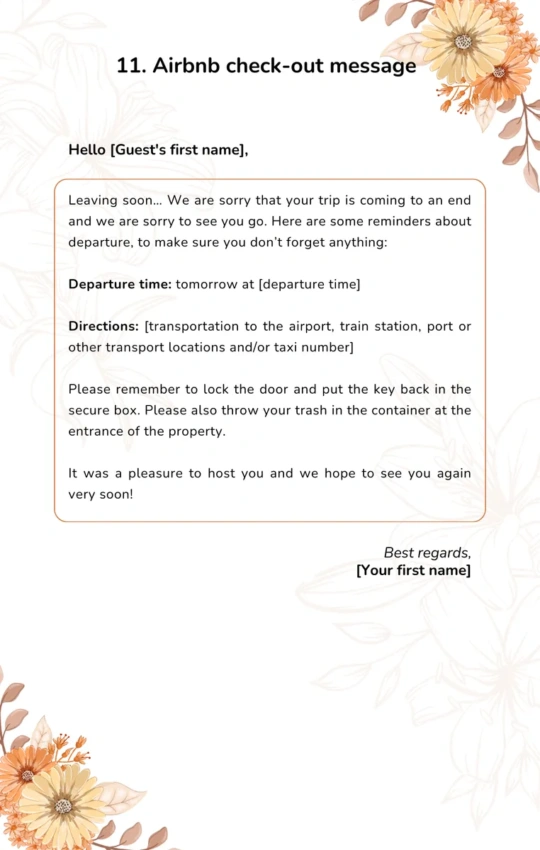
Message for a guests regarding check-out procedures
12. Airbnb thank you message
A few days after your guests leave, you can send them a message to thank them again for choosing your vacation rental and compliment them on being exemplary guests.
This is a great opportunity to ask guests to leave a positive review and get feedback on their stay. In addition, it strengthens the relationship you created with them during their stay and can encourage their loyalty for future bookings.
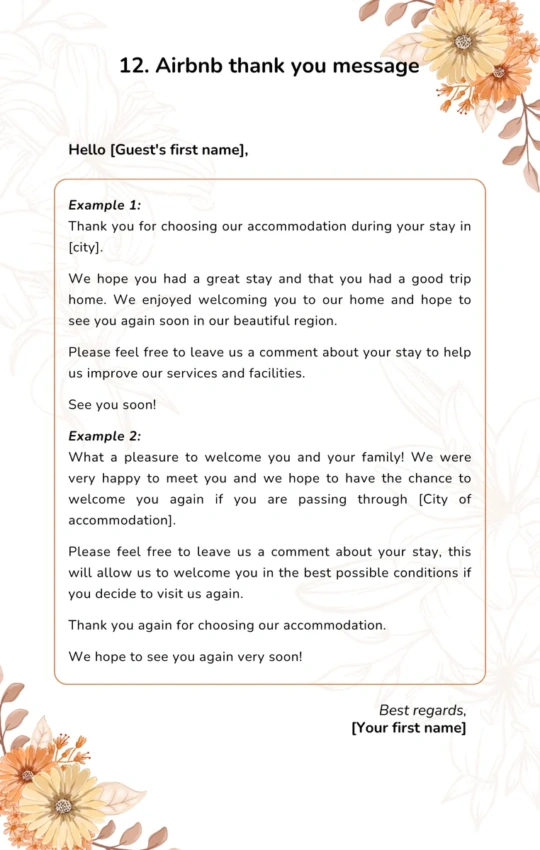
Thank you message for guests on Airbnb
All these examples of messages will allow you to considerably reduce the time you spend communicating and organizing your communication with your Airbnb guests.
However, it is important to add your personal touch to these messages so that they resemble you and do not appear to be simple “copy and paste” for travelers. In their final rating on Airbnb, your guests will evaluate the communication they have with their host before, during and after the stay!
Conclusion
By using Airbnb automated messages, you will be sure to communicate with your guests at the right time by providing them with important information so that the trip goes smoothly. Combining efficiency and personalization, message automation becomes an invaluable tool for increasing guest satisfaction and loyalty.
No need to stay attentive to the slightest new message on Airbnb. You will be able to focus on other important tasks necessary for the smooth running of your rental. You will be at the top of communication and efficiency to organize the arrival of your next guests.
Frequently asked questions about
Automated Airbnb Messages
How to send an automatic message on Airbnb?
To send an automated message on Airbnb,
- Log in to your account,
- Go to your inbox and select ‘Scheduled Messages’ from the menu.
- Click ‘+ New Message’,
- Name the template,
- Write your message and insert shortcodes to personalize it.
- Select the trigger action (confirmed booking, check-in, or check-out), then the time before or after the trigger to send the message, and press ‘Save’.
How to create scheduled messages in the Airbnb app?
Open the Airbnb app,
- Go to ‘Messages’, then ‘Menu’.
- Under ‘Settings’, tap ‘Scheduled Messages’.
- Click ‘+ New Message’, enter a name for the template,
- Write your message, personalize it with shortcodes, and select the trigger action.
- Finally, choose the time of sending and save.
How to customize automated messages on Airbnb?
You can personalize your automated messages using dynamic variables. Add tags like guest name, arrival time, listing address, etc. to make each message unique and relevant to each guest.
When to send scheduled messages?
Here are some key moments to send scheduled messages:
- After booking, thank guests and provide details about their stay.
- Before check-in, remind guests of important details like arrival time and check-in instructions.
- Day of check-in – confirm check-in instructions and offer assistance if needed.
- During the stay check in to see if everything is going well and answer any questions.
- After check-out thank guests and ask them to leave a review
What tools should I use to automate Airbnb messages?
Tools like Guesty, Host Tools, and Airbnb’s built-in features like ‘Scheduled Messages’ and ‘Quick Replies’ can be used to automate and personalize communication with your guests.
How to use AI to automate messages on Airbnb?
AI can be used to analyze conversations and send personalized responses. For example, AI can send messages to encourage bookings or quickly answer guests’ questions, using natural language models to offer relevant and personalized answers.
Where can I find scheduled messages on Airbnb?
You can find your scheduled messages on Airbnb by following these steps:
On desktop:
- Log in to your Airbnb account.
- Click on your profile photo and select Hosting dashboard.
- In the menu, go to Messages.
- Click on Scheduled Messages to see or edit your automated messages.
On the Airbnb app:
- Open the Airbnb app.
- Tap on Messages at the bottom of the screen.
- Select the conversation with a guest.
- If you’ve set up scheduled messages, you’ll see them there.
How do I check my Airbnb messages?
To check your Airbnb messages:
On desktop:
- Log into your Airbnb account.
- Click on Messages in the top right corner.
- Select a conversation to view and reply to messages.
On the Airbnb app:
- Open the Airbnb app.
- Tap Messages at the bottom of the screen.
- Select the guest or host conversation you want to check.
How do Airbnb quick replies work?
Airbnb quick replies allow hosts to save pre-written responses and send them with a few clicks. Here’s how to use them:
Setting up quick replies:
- Go to Messages in your Airbnb hosting dashboard.
- Click on Saved Messages or Quick Replies.
- Create a new message template (e.g., check-in instructions, WiFi details).
- Save and name your quick reply for easy access.
Using quick replies:
- When responding to a guest message, click on the message icon or saved replies option.
- Select a quick reply from your saved messages.
- Customize if needed and send.
Does Airbnb have an API?
Yes, Airbnb provides an API (Application Programming Interface), but it is not publicly available to all users. It is mainly offered to official partners and property management software (PMS) providers.
- If you’re a property manager with multiple listings, you can apply for API access via Airbnb’s Professional Hosting tools or through an integrated software partner (e.g., Guesty, Hostaway).
- The API allows automation of tasks like listing updates, messaging, pricing adjustments, and booking management.
How do I make Airbnb profitable?
To maximize profitability on Airbnb, focus on these key strategies:
Optimize pricing & bookings
- Use Airbnb’s Smart Pricing but adjust manually based on demand.
- Analyze competitors in your area to set competitive rates.
- Offer discounts for longer stays (weekly/monthly) to reduce vacancies.
Enhance your listing
- Invest in high-quality photos (Airbnb even offers a professional photography service).
- Write a clear, attractive, and detailed description of your space.
- Highlight unique features like a pool, beachfront access, or fast WiFi.
Improve guest experience & reviews
- Automate check-ins with smart locks or keypad entry.
- Provide fast WiFi, coffee, and local guidebooks to enhance guest satisfaction.
- Offer excellent communication before and during the stay.
- Encourage positive reviews by ensuring a smooth guest experience.
Minimize expenses & automate management
- Use dynamic pricing tools like Beyond Pricing or Wheelhouse.
- Automate cleaning and guest messaging with tools like Hospitable, Smartbnb, or Guesty.
- Outsource cleaning and maintenance to reduce stress and improve turnaround time.
List on multiple platforms
- Don’t rely solely on Airbnb—list on VRBO, Booking.com, and direct booking websites.
How do I automate my Airbnb reviews?
You can automate Airbnb reviews using built-in Airbnb tools or third-party software:
Using Airbnb’s scheduled reviews:
- Go to Messages in your hosting dashboard.
- Click on Reviews → Write a Review.
- Airbnb allows you to copy-paste saved responses and post them quickly.
Using third-party tools:
- Host Tools automates review generation based on guest behavior.
- Your Porter App sends scheduled reviews and automates replies.
- Guesty & Hospitable auto-generate and send guest reviews.
Does Airbnb monitor your messages?
Yes, Airbnb monitors and scans messages for safety, fraud, and policy violations. They use AI to detect:
- Payment requests outside of Airbnb (to prevent off-platform transactions).
- Sensitive information (emails, phone numbers before booking confirmation).
- Suspicious behavior (spam, discrimination, or fraud).
To stay compliant, keep all bookings and payments on Airbnb, and avoid sharing external contact details before a reservation is confirmed.
What is a pre-booking message on Airbnb?
A pre-booking message is an automatic message sent to guests before they confirm a reservation.
How to set up a pre-booking message:
- Go to Listings → Booking Settings.
- Scroll to Guest Requirements → Enable Pre-Booking Message.
- Add a custom message (e.g., “Thanks for your request! Can you confirm your check-in time?”).
This helps:
- Filter guests by asking relevant questions.
- Set expectations (e.g., house rules, check-in process).
- Reduce cancellations by ensuring the guest understands the property.
How to increase traffic on Airbnb?
1. Optimize your listing
- Use SEO-friendly titles (e.g., “Luxury Beachfront Villa with Pool & Fast WiFi”).
- Add 30+ high-quality photos showing different angles.
- Highlight unique features (e.g., “Perfect for Remote Work” or “Romantic Getaway”).
2. Get more rositive reviews
- Provide a 5-star experience with great communication.
- Send a follow-up message after check-out, politely asking for a review.
3. Improve search ranking on Airbnb
- Enable Instant Booking (Airbnb prioritizes listings with this feature).
- Keep a high response rate by replying within an hour.
- Update your calendar frequently to show Airbnb you’re an active host.
4. Promote your listing outside Airbnb
- Share your Airbnb link on Instagram, Facebook, and travel groups.
- Use Google My Business or a personal website for direct bookings.
- Run Airbnb discounts & promotions (e.g., last-minute deals).
Updated on: . Author: